Want to use LinkedIn to find a job?
You’re not alone.
With over 300 million monthly LinkedIn users and over 20 million job postings open at any given time, LinkedIn is a virtual gold mine for freelancers (or anyone, really) looking to find their dream job.
Of course, where there’s gold, there’s competition. To stand out from the crowd and land any of those great jobs on LinkedIn, you need a plan.
That’s why we’ve put together this handy guide. It will give you a step-by-step walkthrough of the most effective tips to leverage LinkedIn’s massive job platform — tips that’ll help you find, and land, a new job.
And we’ll start with arguably the most important one…

1. Create a Standout LinkedIn Profile
Optimizing your LinkedIn profile should be your number one priority if you want to land a freelance gig.
First impressions are integral in your job search. It’s essential to ensure that your LinkedIn profile offers a testament to your writing career, expertise, and experience level.
Try these top tips to enhance your LinkedIn profile to attract more freelance clients:
- Create a succinct LinkedIn headline that captures your expertise in three key phrases
- Fill your bio with relevant words and phrases so it’ll rank higher in LinkedIn job searches
- Specify details of past freelance work experience
- Offer an industry-specific writing sample
- Link to examples of published content writing
- Include a digital portfolio of your best freelance work
- Use a professional, approachable headshot for your profile photo
- Post an up-to-date, well-presented resume
- Demonstrate your expertise and technical ability using Skills & Endorsements
- Offer social proof with recommendations from your past freelance client base
Remember to make sure your profile is visible to everyone — especially your profile picture as professionals are less trusting of candidates without professional photos. You can do this by going to LinkedIn’s homepage (or any page, really), clicking “Me” in the top-navigation menu, and going to “Settings and Privacy”.
In addition to pictures, I highly recommend creating a video resume or animated explainer video that details your writing process, your style, your quality, social proof, and more.
Finally, make sure your profile is grammatically correct before applying for any jobs. According to Talent Inc., 79% of employers will ignore LinkedIn profiles, resumes, and job applications that have spelling or grammar mistakes in them.
If you’re prone to mishaps, use spelling and grammar tools like Grammarly and Hemingway to ensure your LinkedIn profile is free of errors and easy to read.
2. Fill Out the “Open to Work” Section
If you want to land freelance clients, you need your LinkedIn profile to be visible to potential recruiters, writing clients and LinkedIn connections.
Just under your profile picture, you’ll find a small box that invites you to show that you’re job hunting. By switching on this feature, your next potential employer can see you’re ready to take on a new job.
If you haven’t changed the settings, simply:
- Click on the box that says “Show recruiters you’re open to work”
- Fill out the pop-up with your relevant writing skills and geographical availability
- Save the changes
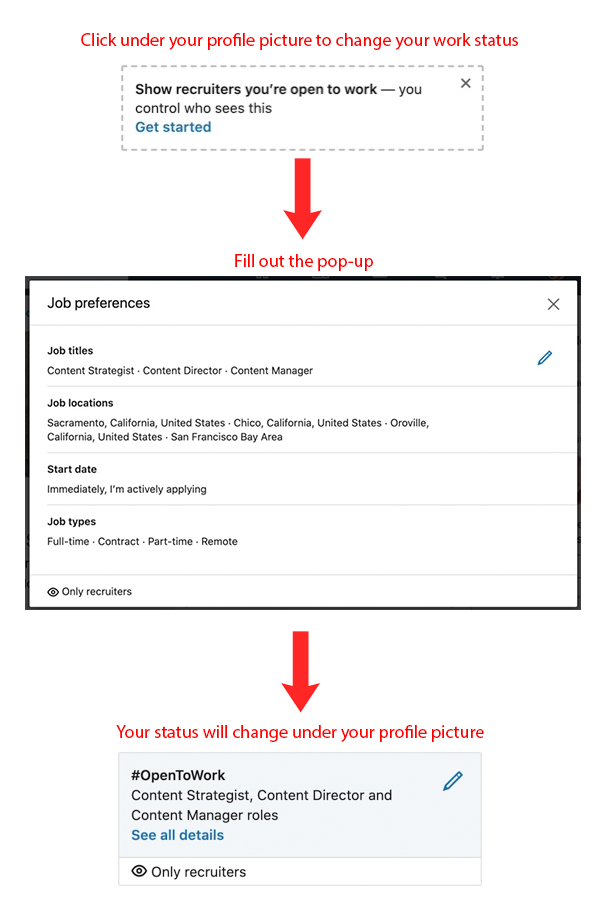
To make sure it’s changed, check back to the box under your profile picture.
If you’ve done this correctly, this box should state that you’re #OpenToWork.
3. Personalize Your Job Applications
Gone are the days when you could print a hundred resumes for your services and send them to “Dear Sir/Madam.” No, you need to personalize each job application.
By customizing your resume and cover letter for each specific job posting, prospective employer, and related industry; you’ll find potential employers to be more responsive.
A whopping 1/3 of employers say that a non-customized resume is a deal-breaker. If a job seeker turns in a generalized resume with no connection to the job posting, employers will simply ignore them.
With this in mind, you should be tailoring your resume and cover letter to speak to each individual job.
My advice?
Craft templates using a document collaboration tool such as Google Docs or Microsoft 365 that you can then customize for each prospective employer or client.
Try these tactics:
- Find out the name of the hiring manager and address your job application to this person directly
- Document relevant industry-related work experience
- Research the prospective employers business and figure out a problem that you specialize in solving
- Offer previous client testimonials as social proof of your best work
- Include points about why you like the job posting and how it suits your skill set
- If applicable, link to a portfolio of your work or to published works from previous jobs
- Only present up-to-date work
- Avoid rambling on about irrelevant achievements
4. Research the Companies You’d Like to Work With
The first step to finding companies you’d like to work with is figuring out which niches or industries most appeal to you.
For example, if you were a writer, ask yourself questions like these to find your ideal niche/industry:
- What style of writing do you excel most at?
- In which industry-areas do you enjoy writing?
- What values would I like the companies I work for to uphold?
- What types of projects are a no-go for you?
Next, take your top industries, and find companies within those sectors that implement your values and excite your passions.
Follow these accounts to add them to your LinkedIn connections so you can stay up-to-date with their progress.
Now, search within those organizations for job roles that suit your expertise.
So, if you’re a writer, you might search for roles like:
- Content Writer
- Content Marketer
- Social Media Manager
- Content Marketing Manager
- Content Strategist
- Digital Marketing Manager
- Content Manager
You can search for such openings in the “Jobs” section on the left-hand side of the target company’s LinkedIn page:
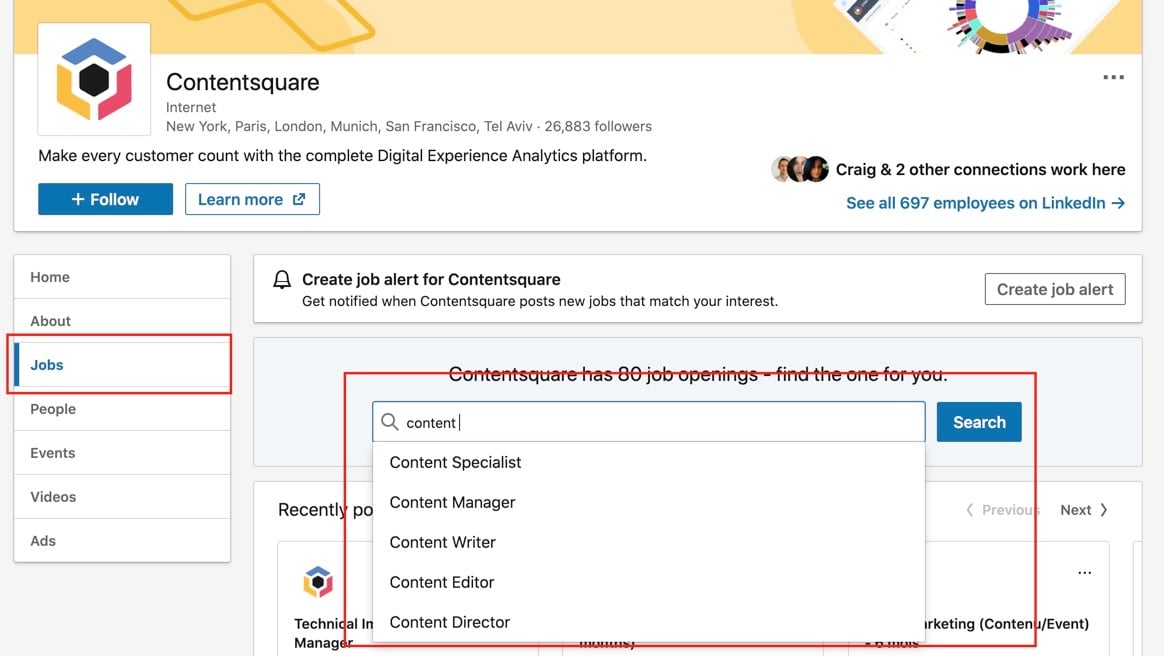
The “Jobs” page will showcase the company’s top available job postings right now. These are usually ordered by how recently they’ve been posted.
Hopefully, a job posting will jump off the page.
But if not, use the advanced search function to search for relevant job titles.
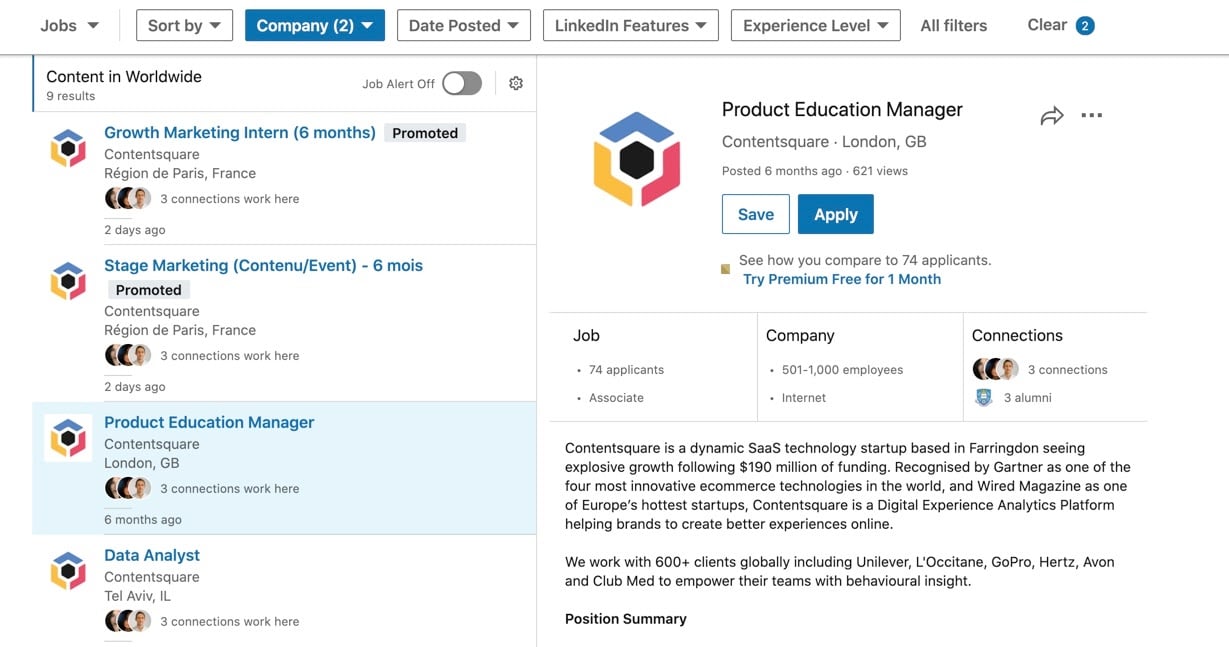
When you search for a job posting, LinkedIn will lead you to a list view of each job opportunity.
Click on each job opening to see a full job description of the job opportunity. You can save jobs that catch your eye or apply directly from this page.
LinkedIn also shows you how many applicants have applied for your dream job, as well as any mutual connections you have that work for the prospective employer.
Not finding any good job openings with a company you really like? No worries. You can “Follow” the company and create a job alert:
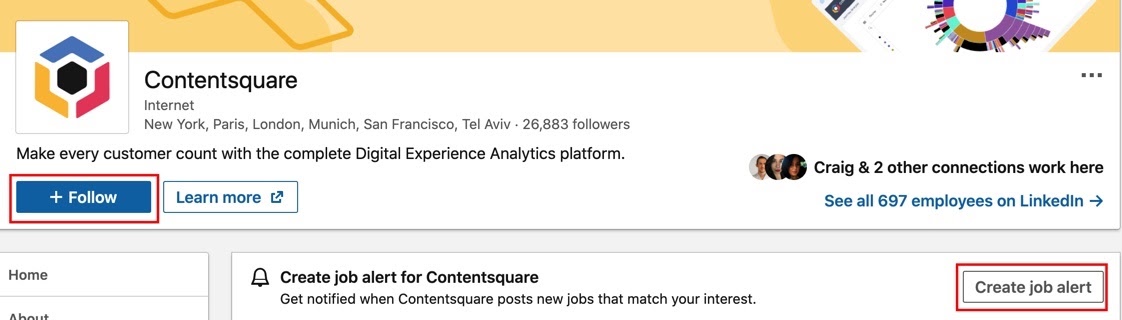
LinkedIn will then notify you whenever a new position opens within the company.
5. Build Your Network and First-Degree Connections
Start building your first-degree LinkedIn connections by adding people you know from real life — even if their own job roles are irrelevant to your career.
Begin with your professional circles. Add:
- Previous clients
- Past employers
- Other colleagues and ex-colleagues
- Connections you know from your general career
- Professionals outside your industry that you know through business
Next, add professional connections you know from your social circles. Find LinkedIn connections for:
- Friends with professional careers
- Associates with similar job interests
- Alumni and school friends succeeding as professionals
- Friends of friends who thrive in the professional world
- People you’ve hired for their services
To exhaust everyone you know, run through your Facebook contacts, email connections, phonebook, address book, old wedding invitations, and more.
Remember, it only takes one excellent lead to land a career-changing job.
You may find that your real-world contacts have LinkedIn connections with a job opportunity available that neither of you had considered, making way for an introduction.
Remember to include everyone from your aging rolodex. You never know which alumni or school friends may be the connection to your ideal job.
But don’t stop there.
You can have up to 30,000 LinkedIn connections, so take full advantage. Try searching for connections who would hire someone with your very particular set of skills.
Let’s go back to our writer example. If you were a freelance writer looking for paid job opportunities, you’d want to ask yourself who the key decision makers are when it comes to hiring content writers.
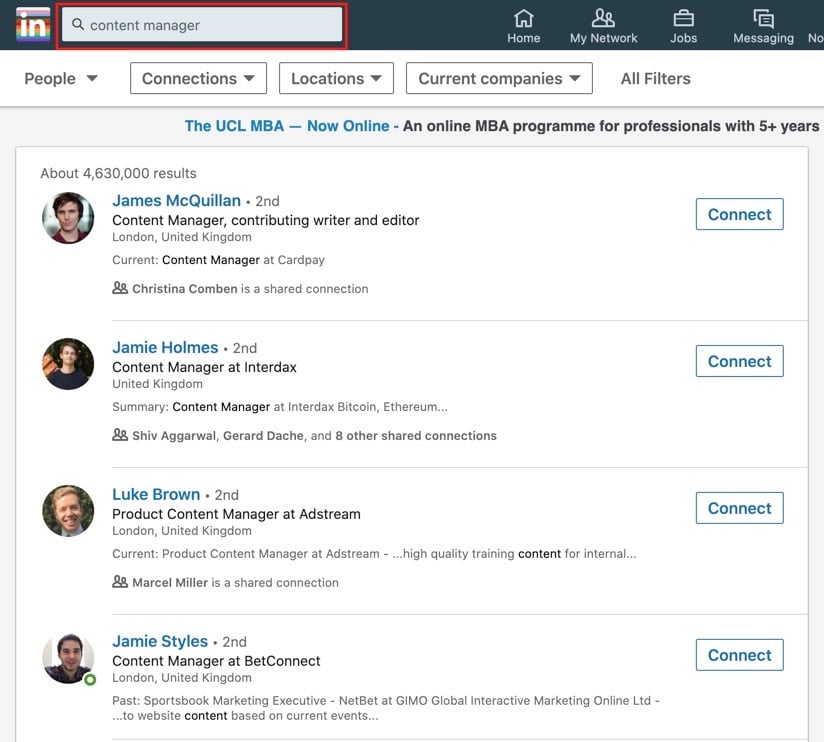
As a content writer looking to build a LinkedIn network, you’d want to connect with content managers of companies with job openings you’re interested in. You could also try connecting to:
- Content marketing managers
- Content managers
- HR managers of content agencies and writing firms
- Marketing managers in small business in your industry
When asking to connect, take advantage of the “connection request” message box with a succinct call-to-action. How you word this could make or break your connection.
Include a link to an appointment setting page, your writer website, or use a landing page builder to get more leads.
You only have 140 characters, so try something like:
Thanks for connecting, Jamie. I think I can help you with X. Let’s book a call! [link]
When it comes to outlining ‘X’, refer to:
- A LinkedIn job posting you have seen
- A common interest
- An post written by the connection
- An issue your connection is having
- Something you’ve noticed on their website, social networks, etc.
6. Ask Your Connections for an Introduction
When searching for job opportunities, you may notice that LinkedIn alerts you of mutual connections.
Each of these mutual connections is a potential gold mine.
If you see that one of your connections has a link to a job or professional you’re interested in, ask them for an introduction.
But don’t stop there. Sift through your first-degree connections’ connections. You may find second- and third-degree connections that could be useful to you.
Additionally, when searching for prospective employer connections, prioritize those that identify mutual connections.
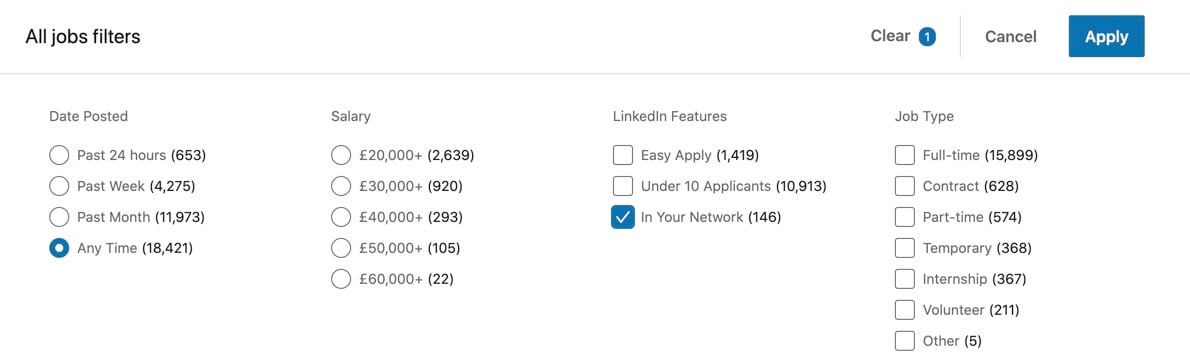
These second- and third-degree connections are warm leads. They could be your ideal client, but without an introduction, it can be tough to get your foot in the door.
When connecting to these prospective employers, ask your first-degree connections to warm these prospects up for you with a referral.
Asking for a referral is easy — just craft a personalized message. If you’re a writer, it might look something like this:
Hi X,
I hope you’re well and everything with life and business is prospering. I saw that you have been doing X,Y, Z.
Currently, I’m in the process of pivoting my career/accepting new freelance clients. During my search, I found LinkedIn job postings that have mutual connections with you.
If it wouldn’t be too much trouble, I’d love you to introduce me to [name the connection]. I’m interested in connecting as they have a [job/role/network] that I’d be interested to explore.
Would it be possible to connect the dots for us?
I recognize that you’re busy, and hope you’re thriving.
Thanks
[Your Name]
If you’re confident in your relationship with this connection, contact them directly or send them an InMail.
If you’re not all that familiar with them, don’t be shy. They may have seen your work posted on your LinkedIn profile or know your work from mutual connections.
You can use the official LinkedIn referral system to ask for a referral for a job directly.
If you see a job posting in the “In my Network” search, click the “Ask for a Referral” button if you have mutual connections.
7. Share an Update of Your Availability (and Tag for Searchability)
Use LinkedIn as a place to regularly let potential clients and employers know about your availability.
Release weekly posts that let people know your schedule.
By demonstrating that you’re available for work, your connections may be able to direct you to positions they know about.
Plus, if you’re a freelancer, showing your schedule sends a virtual signal about the demand for your work. Try posting a weekly updated schedule that blanks out unavailable times.
This is especially effective if your freelance diary fills up fast, as it creates urgency and implies that your work is high quality.
To optimize your job updates for the best visibility on LinkedIn, try these tactics:
- Tag companies and professionals within your niche
- Tag companies with open job postings
- Use relevant industry and topic-specific hashtags
- Tag your current clients
- Tag past clients in case they need new work
8. Engage with Industry-Specific LinkedIn Groups
Depending on your profession, you may straddle a few different industries. Luckily, you can find a LinkedIn Group for everything.
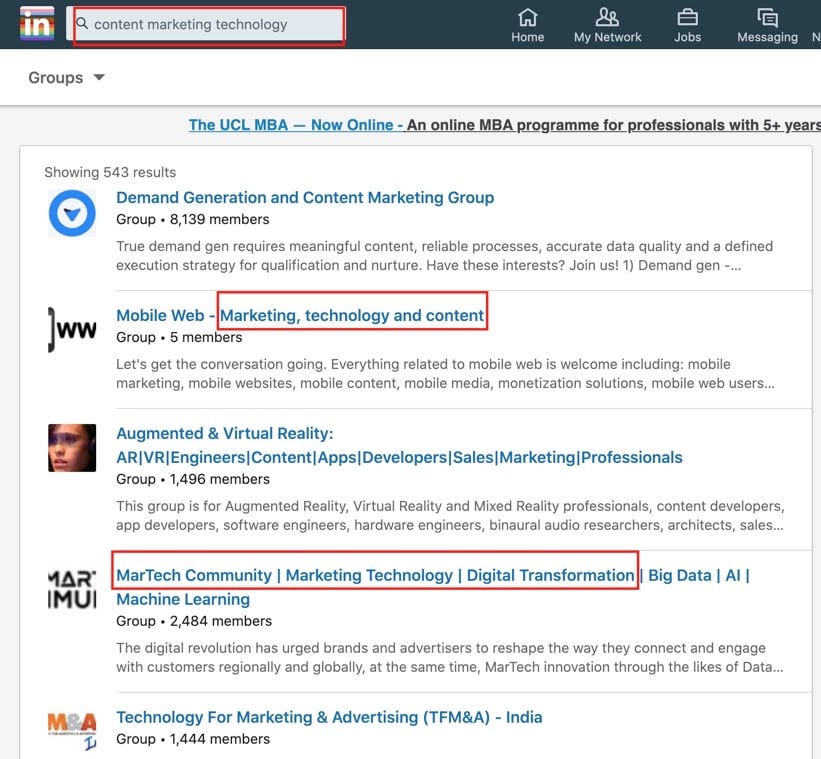
Find the LinkedIn groups where the industry professionals relevant to you are congregating. This is where key decision makers will be asking for tips and referrals for hiring and managing remote workers.
You need to establish a reputation in each relevant LinkedIn group. Do this by:
- Sharing content from other members of the LinkedIn group
- Liking and commenting on posts by other members
- Ask questions to learn from other LinkedIn members
- Share content from industry thought leaders that you think the Linkedin group members might enjoy
- Make a website and share your own content to show expertise
By contributing to the group, you show any onlooking potential clients that you’re established in the industry.
You also broaden your LinkedIn network, boosting the number of connections on your LinkedIn accounts.
This creates a snowball effect where you see more and more relevant job openings in your feed. As you build an industry-specific LinkedIn network, you’ll find you can automate the process for sourcing each new client.
9. Share Valuable Content as an Industry Thought Leader
You need to establish your credibility, authority, and expertise to build trust with potential freelance clients. This demonstrates you as a thought leader; a freelance professional worth high rates for high-quality work and forward-thinking ideas.
Since your own work requires you to create outstanding content, demonstrate these skills by implementing your own personal evergreen content strategy for LinkedIn.
If you’re put off by the time commitment to develop such a strategy, don’t be. You can easily set up a content marketing workflow to streamline your efforts and become visible across multiple mediums.
Build a LinkedIn content strategy where you release regular self-authored content that shows your passion and interest in the industry, alongside your exceptional content-creation prowess.
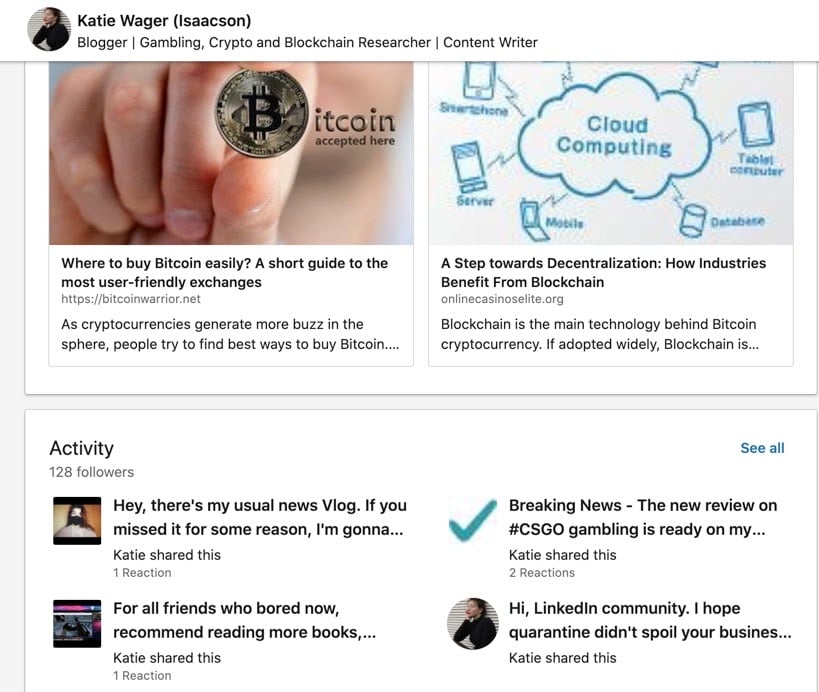
In addition, be sure to leverage things like infographics that are easily shared on LinkedIn. These can go viral far faster than just text-based articles alone.
For example, pick a subject matter that is of interest to your target market (like how CEOs sleep) and create a great infographic for your article:
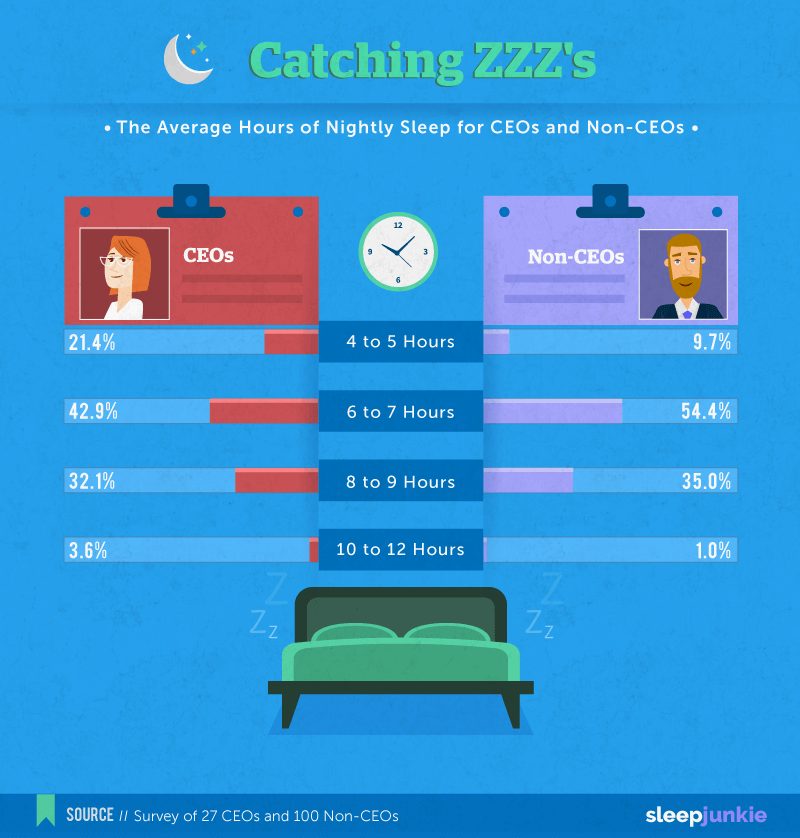
Use these articles as a way to:
- Share valuable insights from your industry
- Demonstrate how you would solve problems in your sector
- Given personal opinions on current affairs related to your industry
- Share content and insights from other industry thought leaders
- Teach potential customers the value you have as a freelance content specialist
- Show prospective clients how your finished work looks
If you don’t have time to create content, you can always consider creating your LinkedIn content strategy and outsourcing it to another content writer.
Since content needs to be thorough (around 1,890 words minimum, according to experts), don’t settle for the first or cheapest writer you find.
By paying someone to create a regular, high-quality LinkedIn campaign, you’ll show consistency to your prospective clients and you’ll appear in job searches more often.
If you’re really struggling to get your own ideas down, at least try to share engaging industry-specific content.
10. Interact With Other Thought Leaders’ Content to Increase Visibility
Increase profile views and set the way for partnerships and referrals by interacting with other experts in your industry.
Marketing guru, Gary Vaynerchuk, explains this idea well with his $1.80 strategy.
Here’s the idea:
Find 10 top hashtags for your niche. Comment on, share, or like the top nine posts of each of those hashtags. Tailor your interactions to establish the importance of your particular freelance services within this niche.
Repeat this process and you’ll start to form LinkedIn connections with others in your industry, priming you for referrals.
Why is it called the $1.80 strategy? Because you give your “two cents” over nine posts across 10 hashtags. $0.02 x 9 x 10 = $1.80.
Try using sales tools, like LinkedIn Sales Navigator, to pinpoint important industry professionals.
11. Reach Out to the Hiring Manager (Bonus Strategy)
While you can apply for a job offer through the normal LinkedIn channels, why not show some initiative?
Find a new opportunity you like where the hiring manager is considering hiring someone full-time. Instead of applying for the job, try to connect with the decision maker by sending a direct InMail or cold email offering your freelance services.
Try to include a stellar portfolio, including links to your work, an introductory video, and a landing page to book an appointment.
Ready to Get a Job Using LinkedIn?
For many freelancers, LinkedIn is the go-to resource for making new connections and landing their next job.
How about you?
Ready to expand your professional network? Ready to end your job hunt and land your dream client?
Follow the strategies outlined in this post, roll up your sleeves, and make it happen.
The post How to Use LinkedIn to Find a Job as a Freelancer (11 Pro Tips) appeared first on Smart Blogger.
from
https://smartblogger.com/how-to-use-linkedin-to-find-a-job/
No comments:
Post a Comment