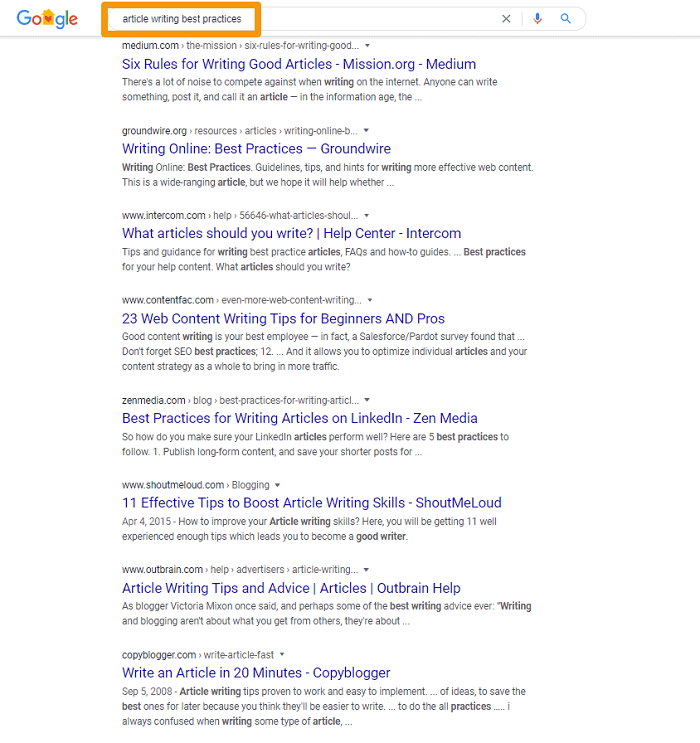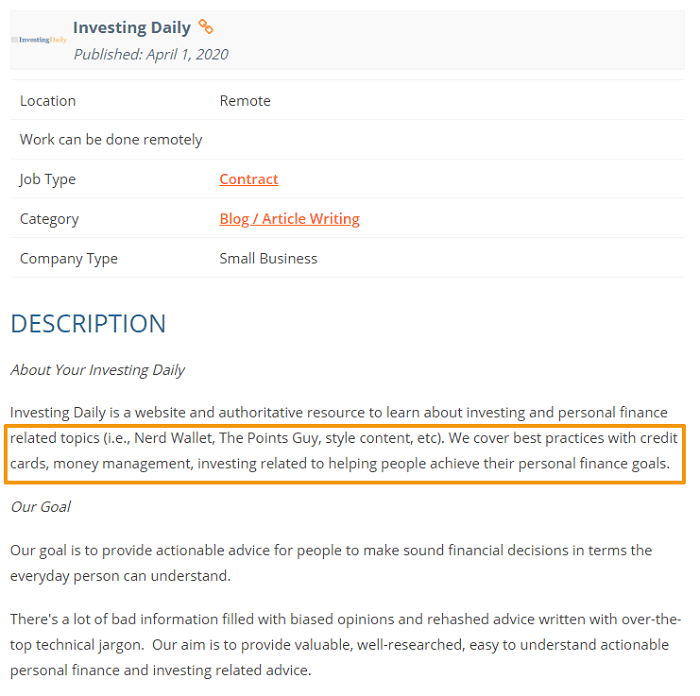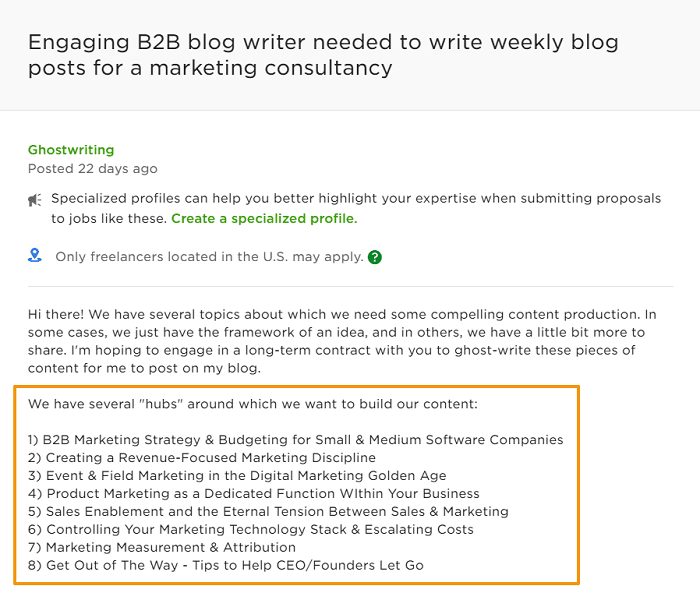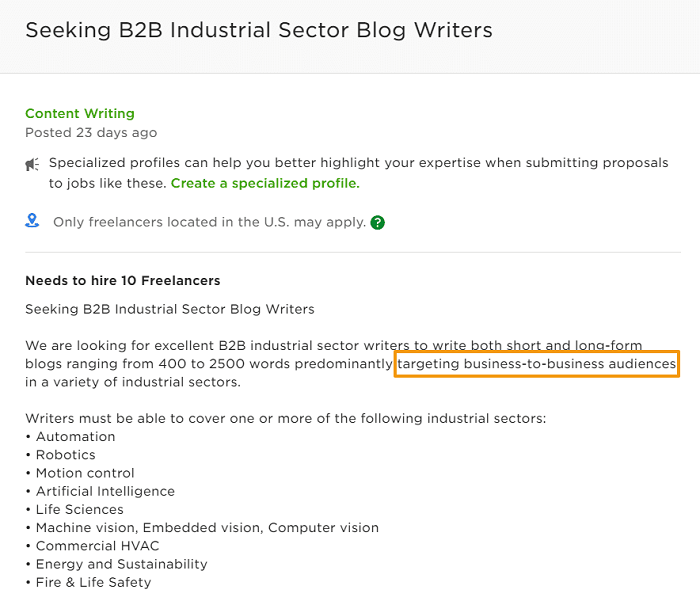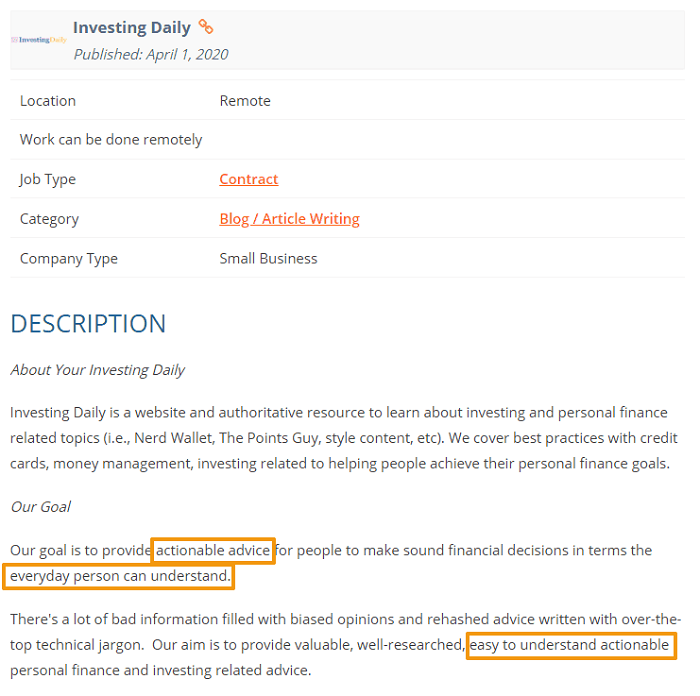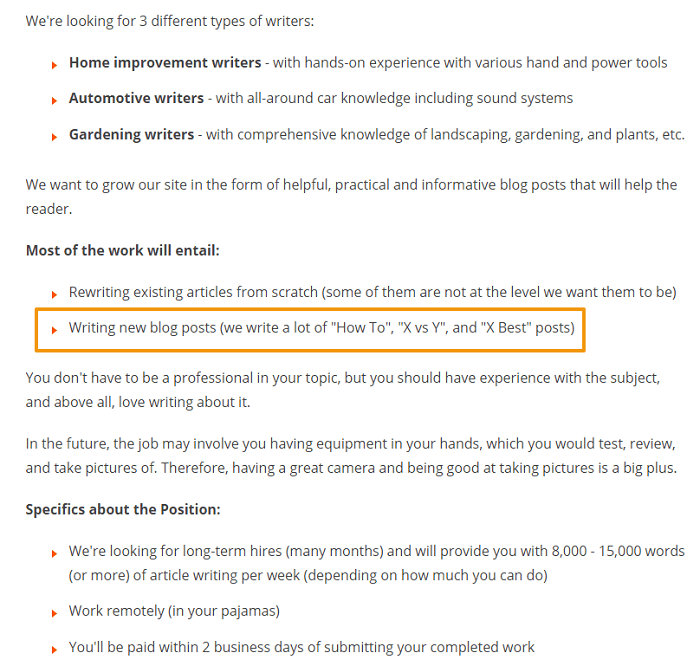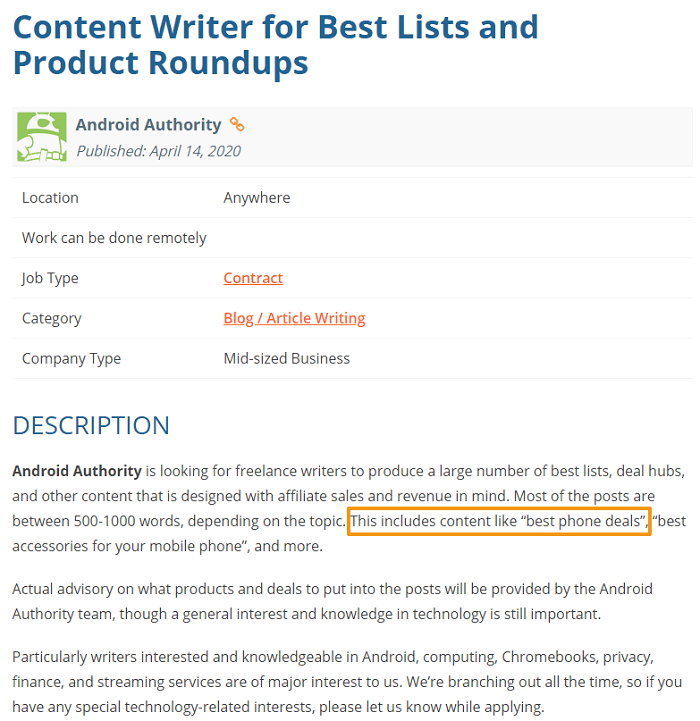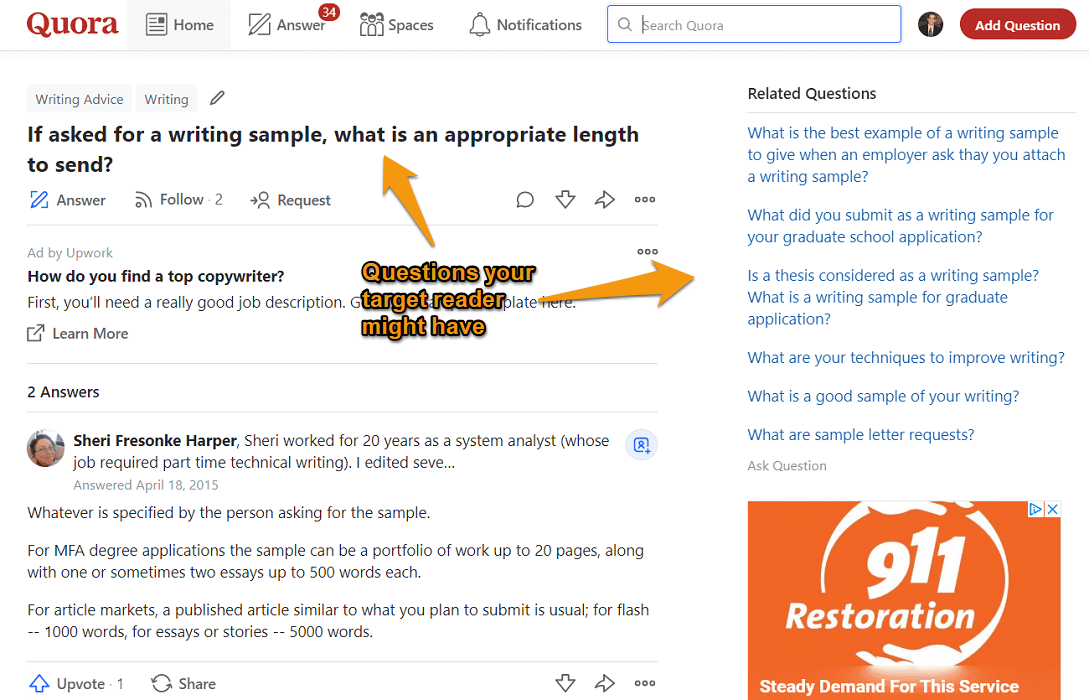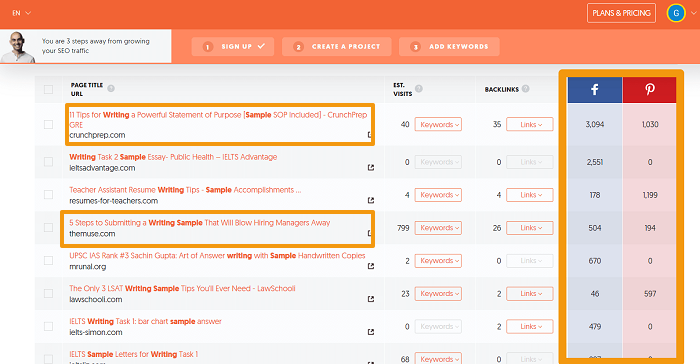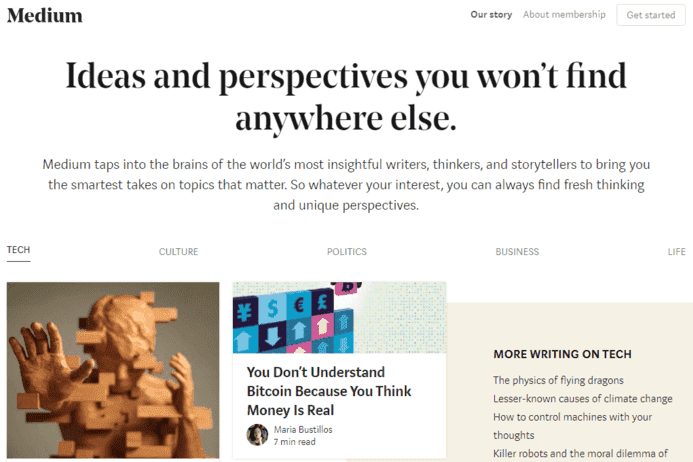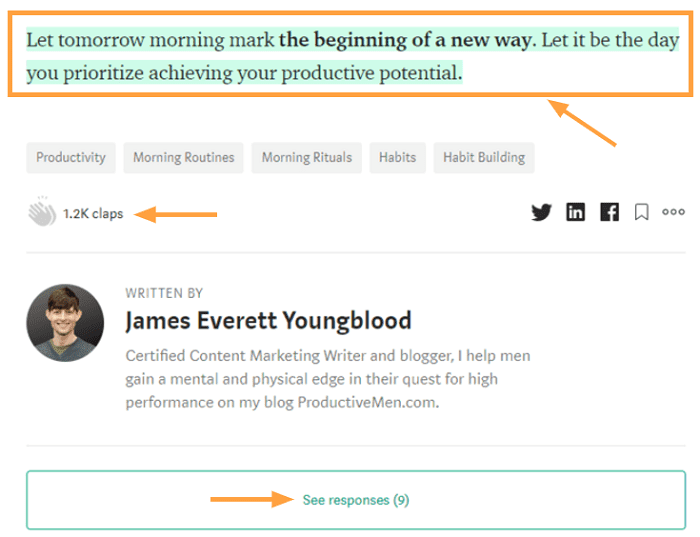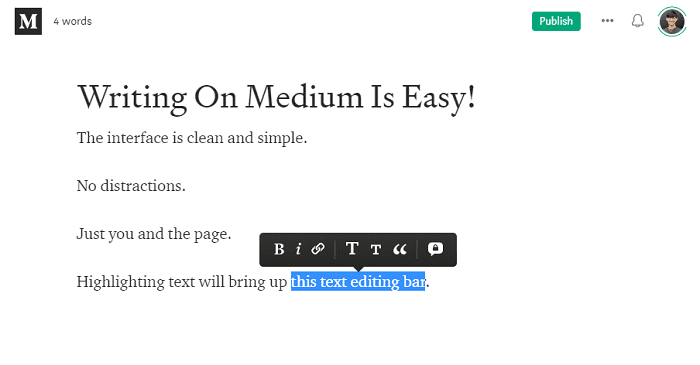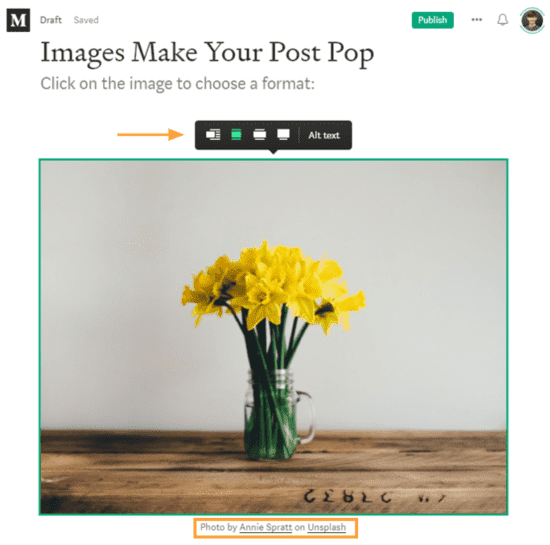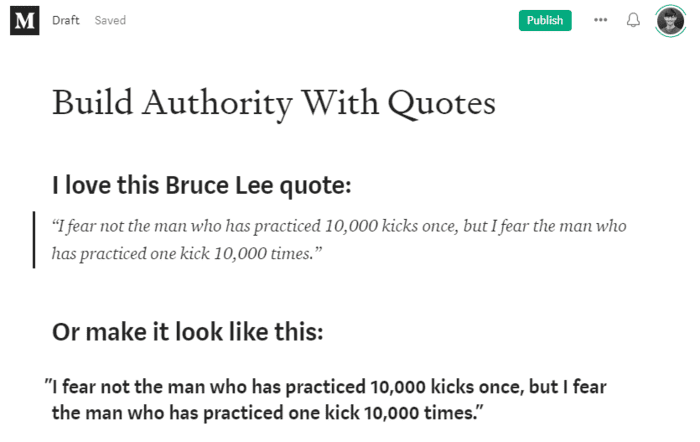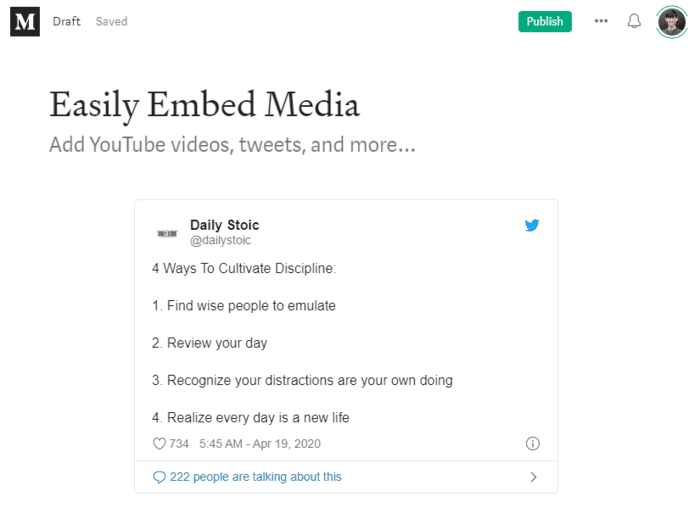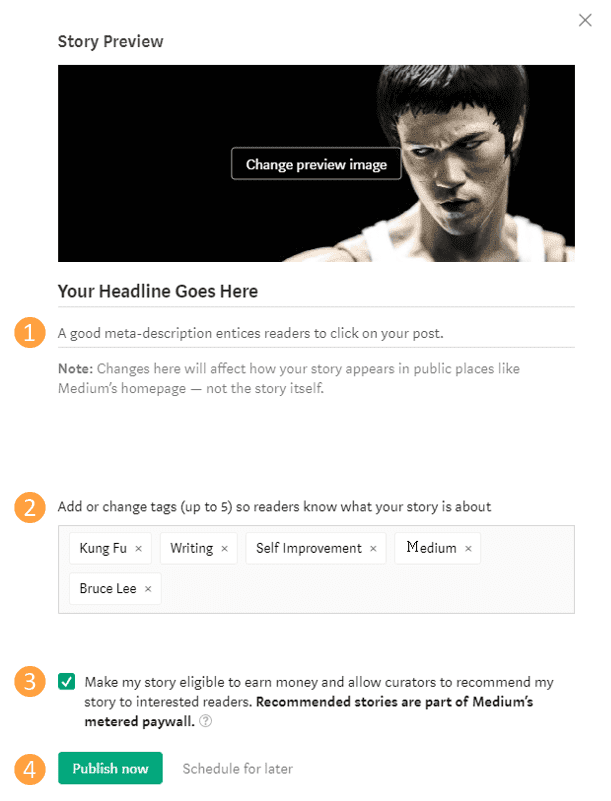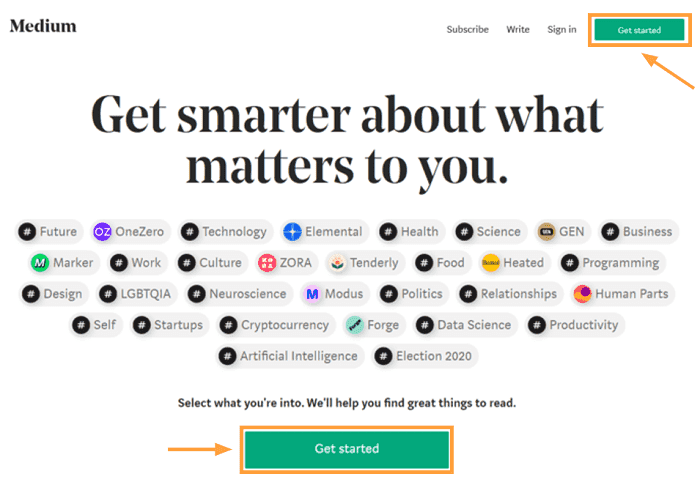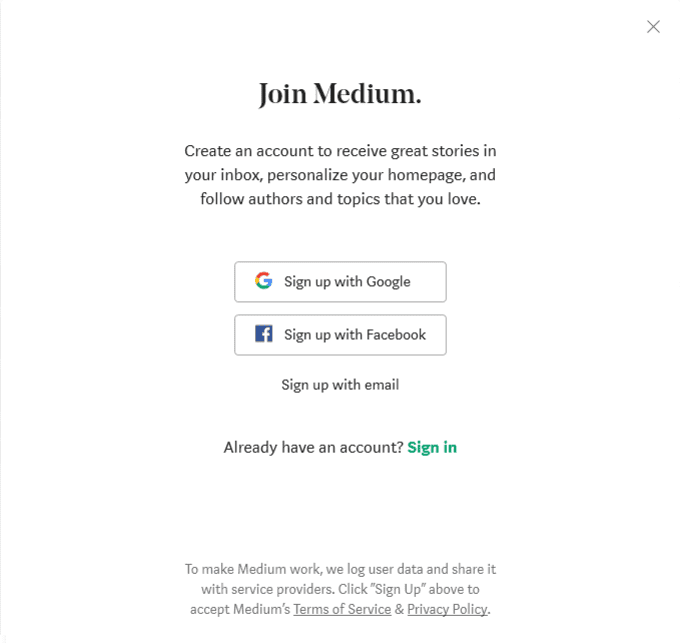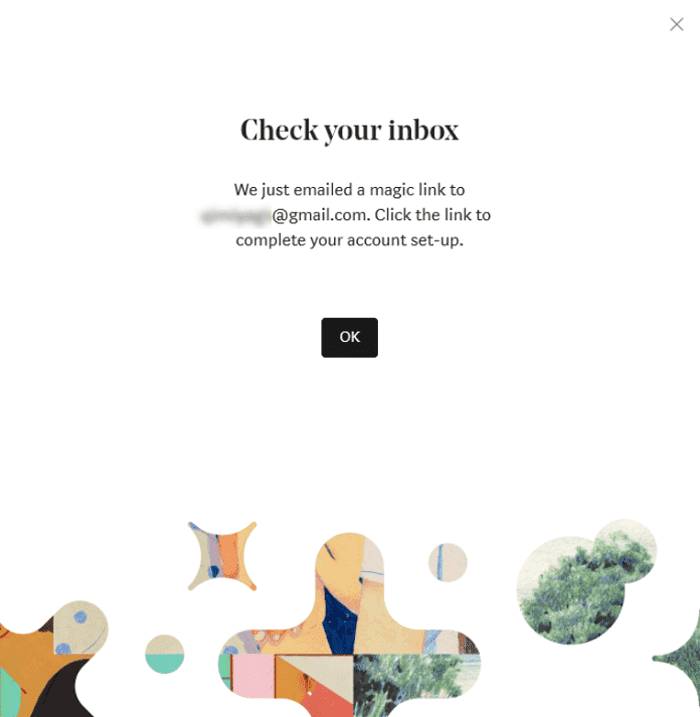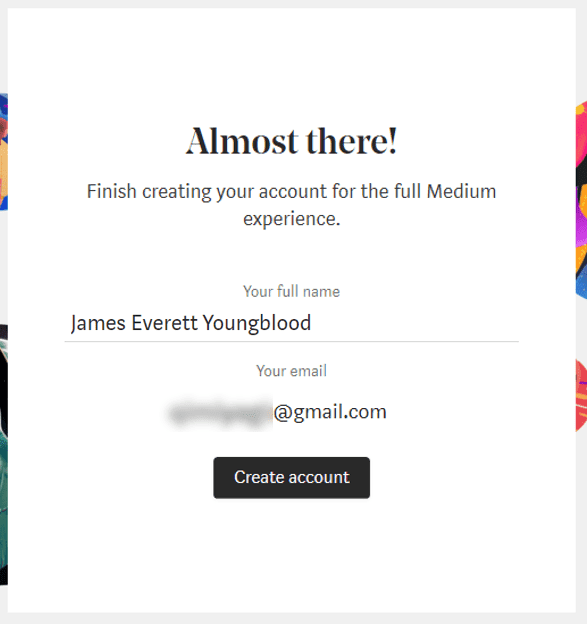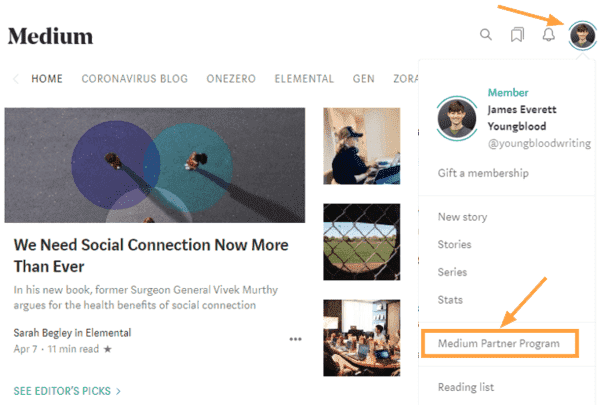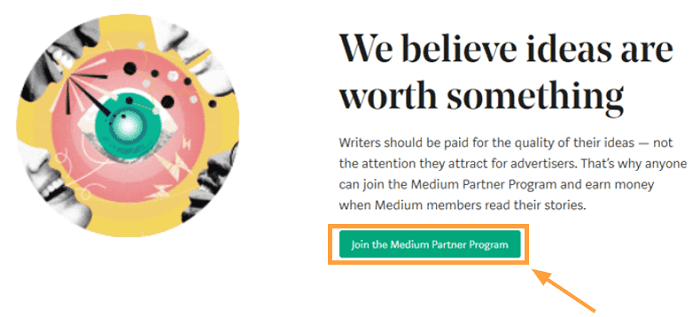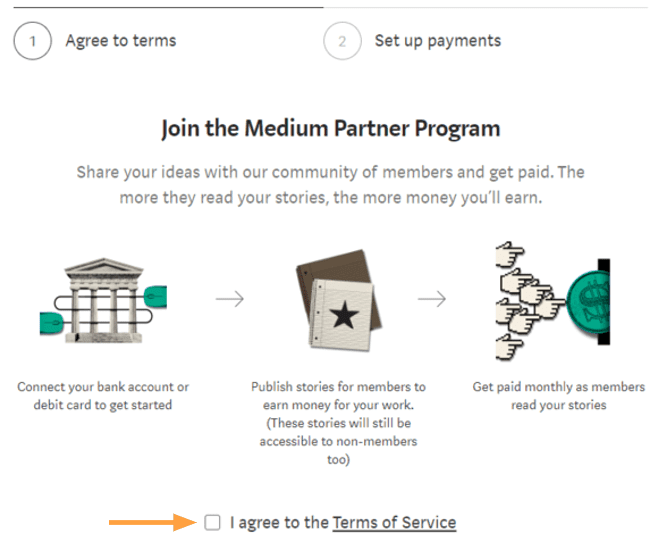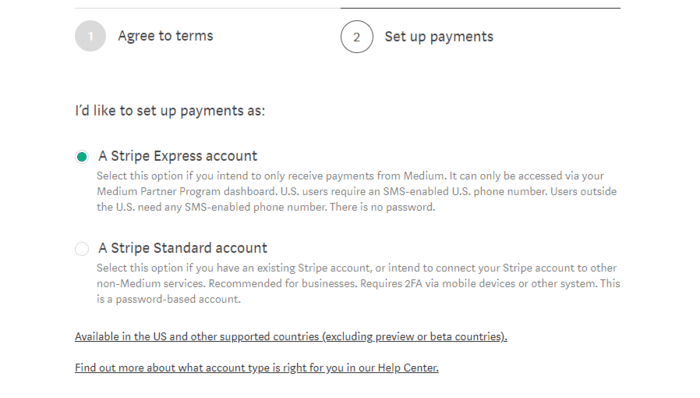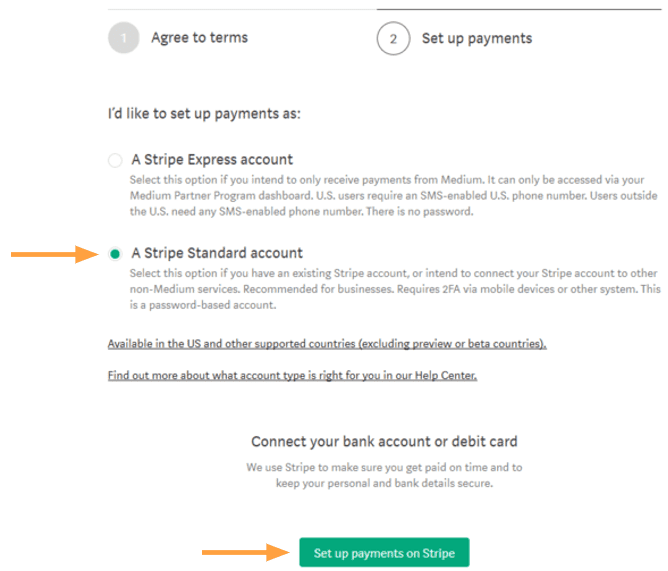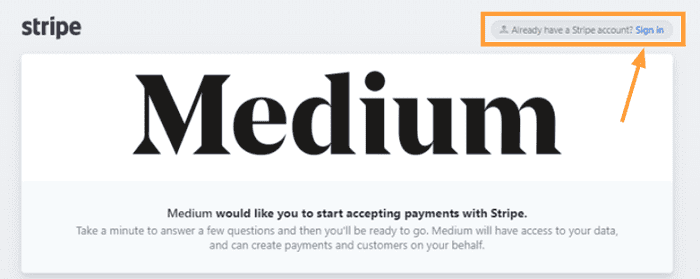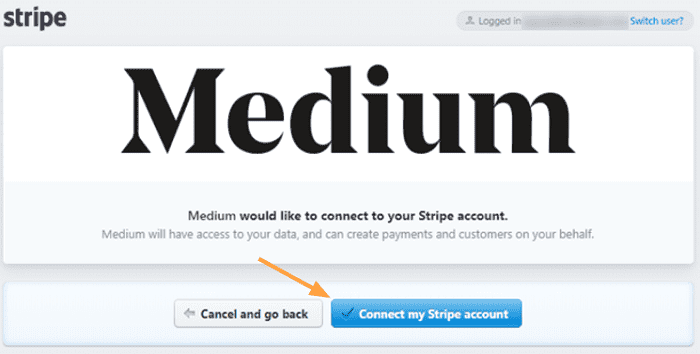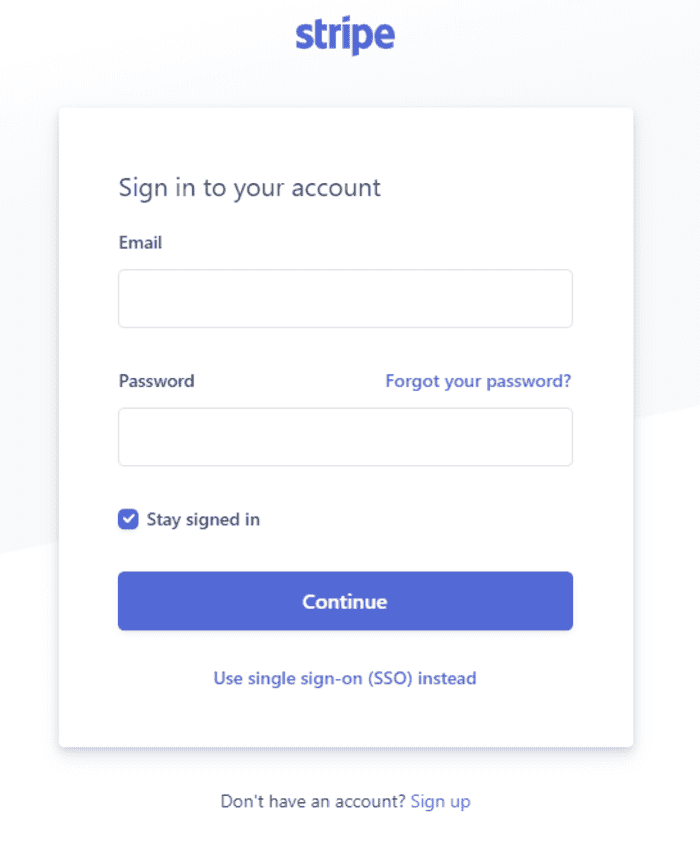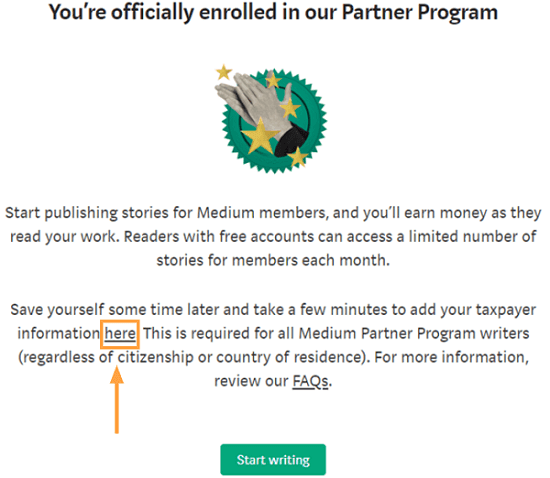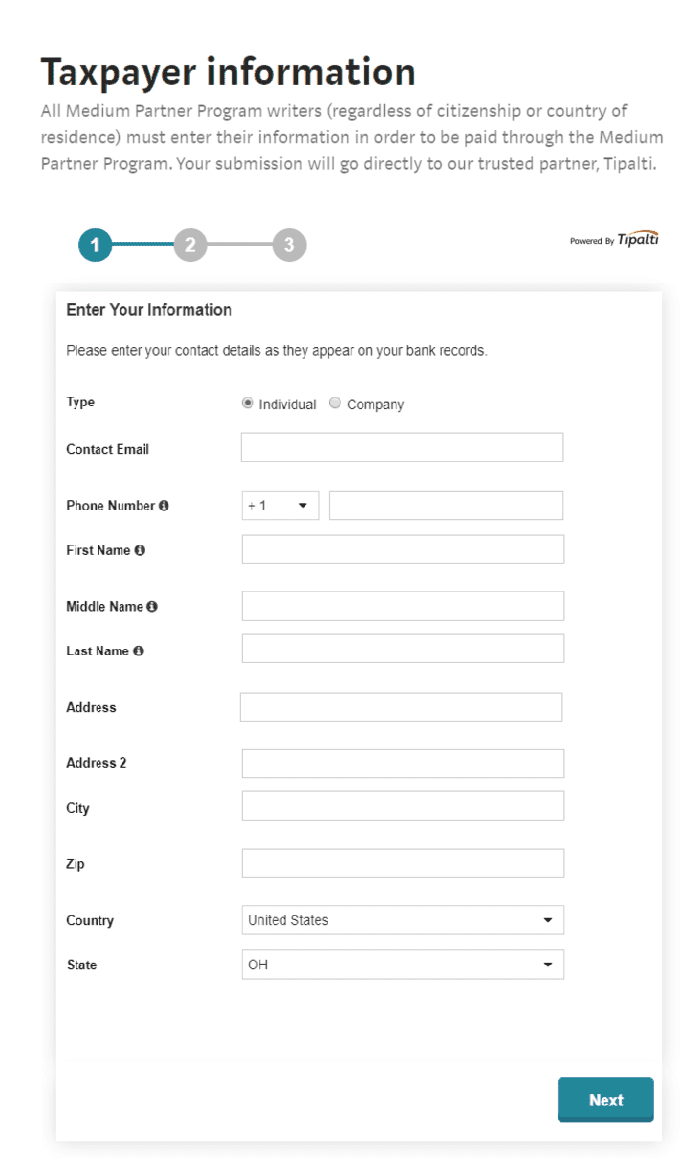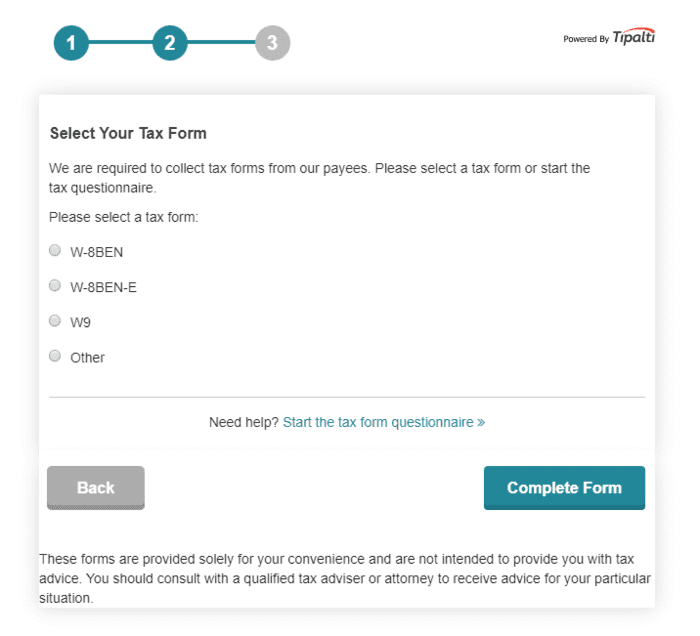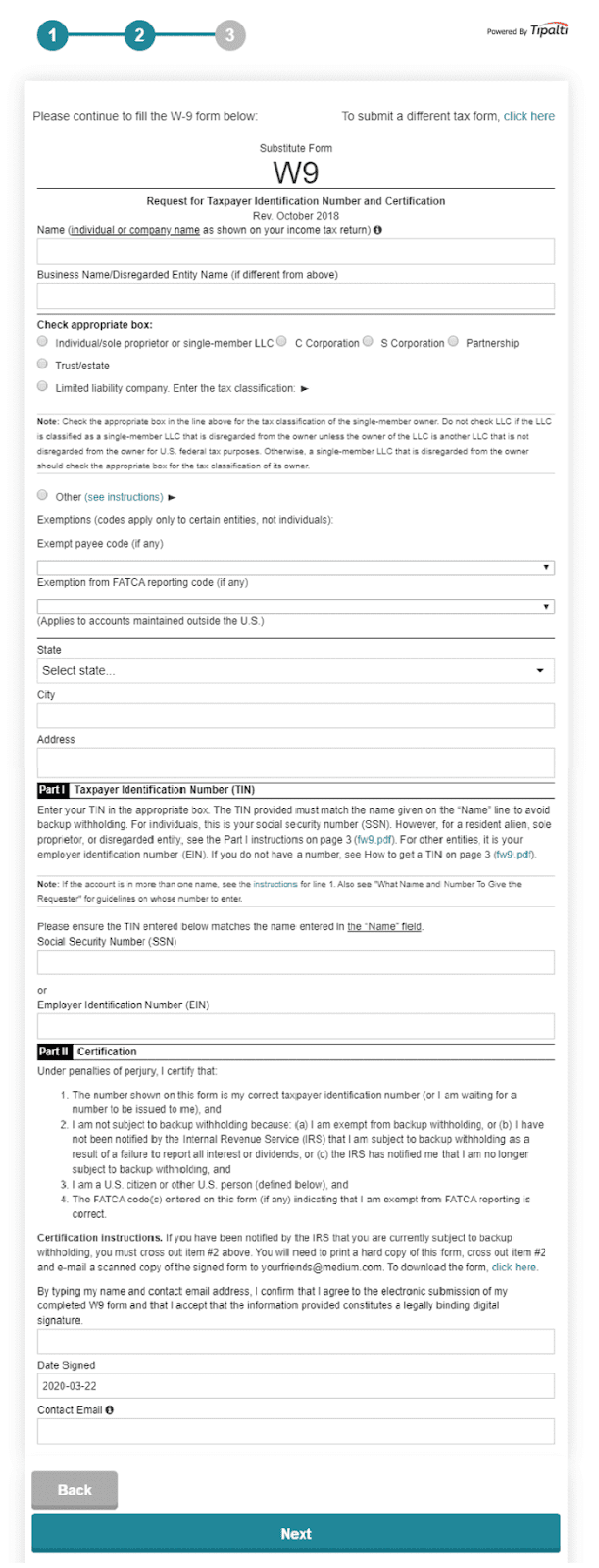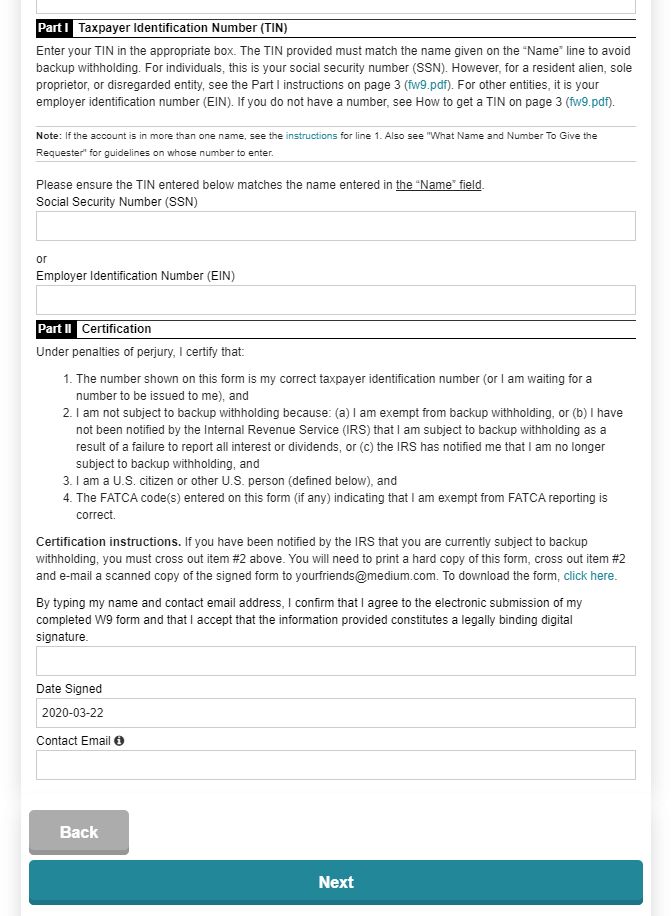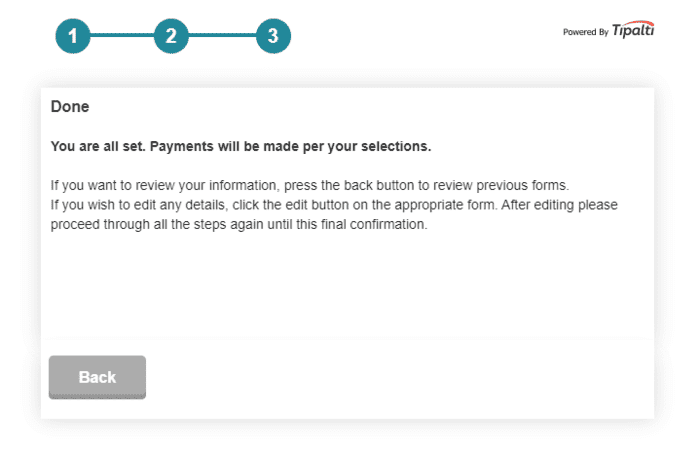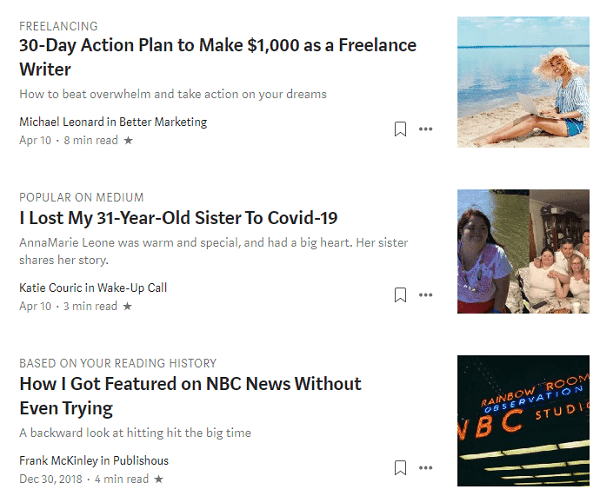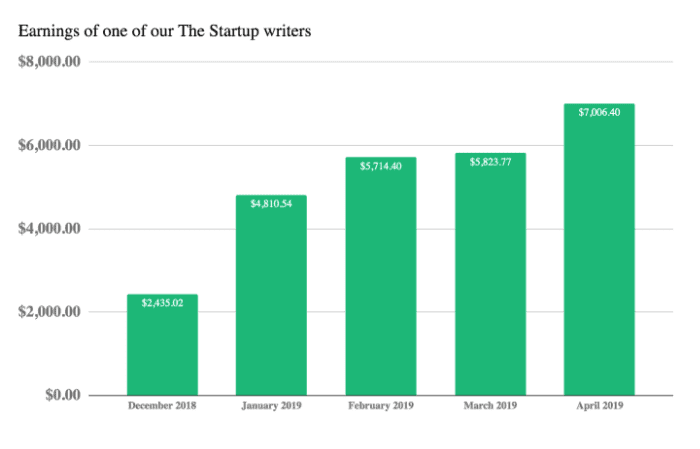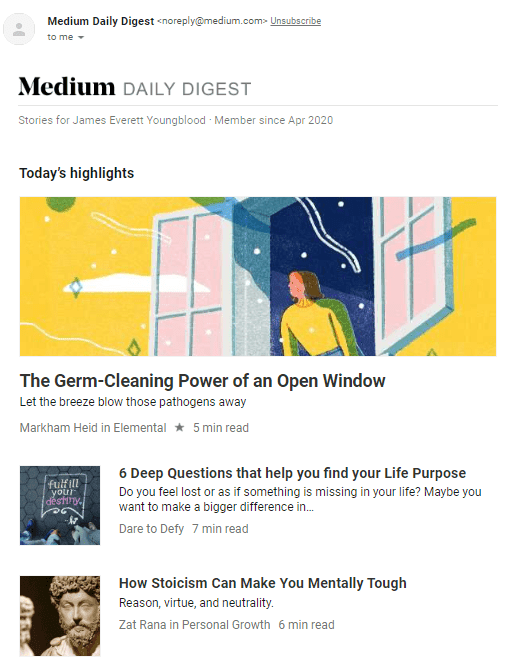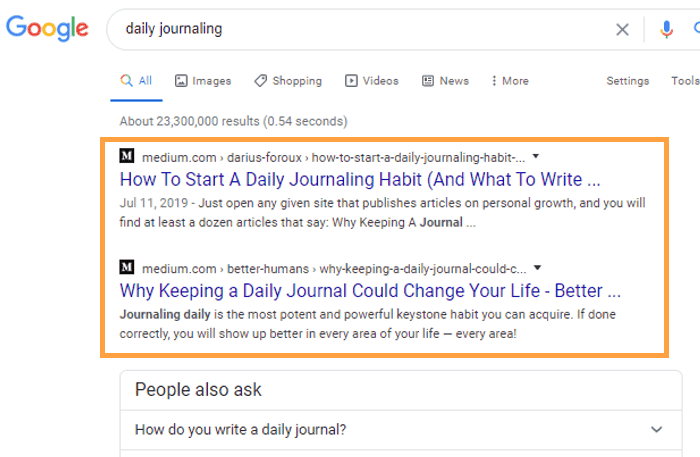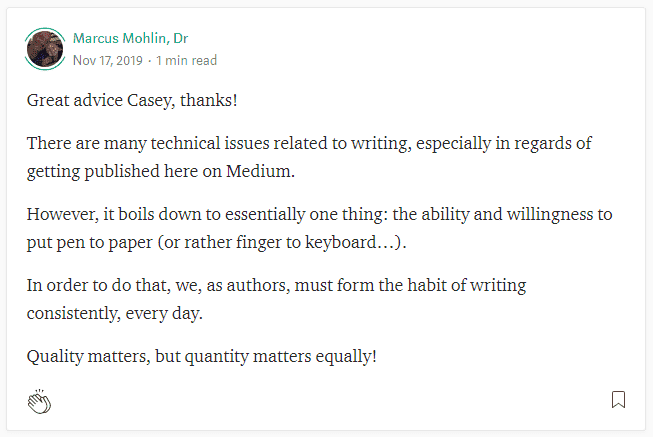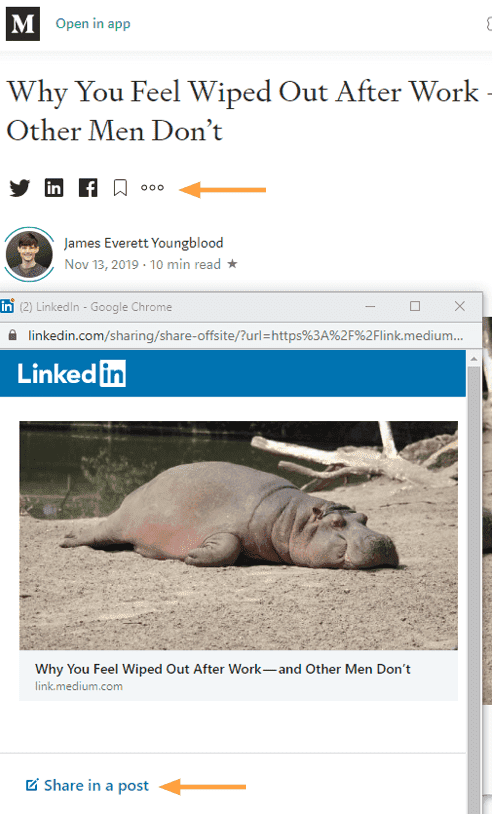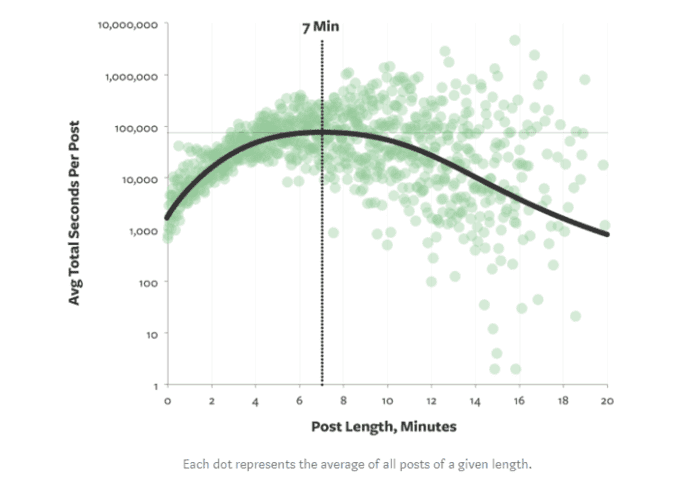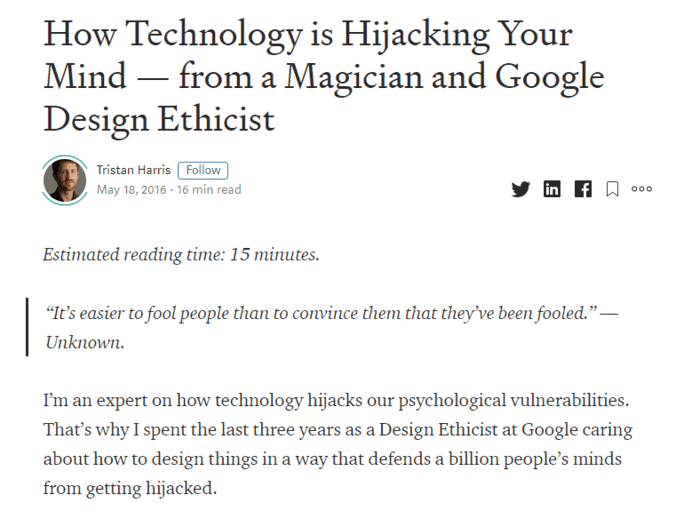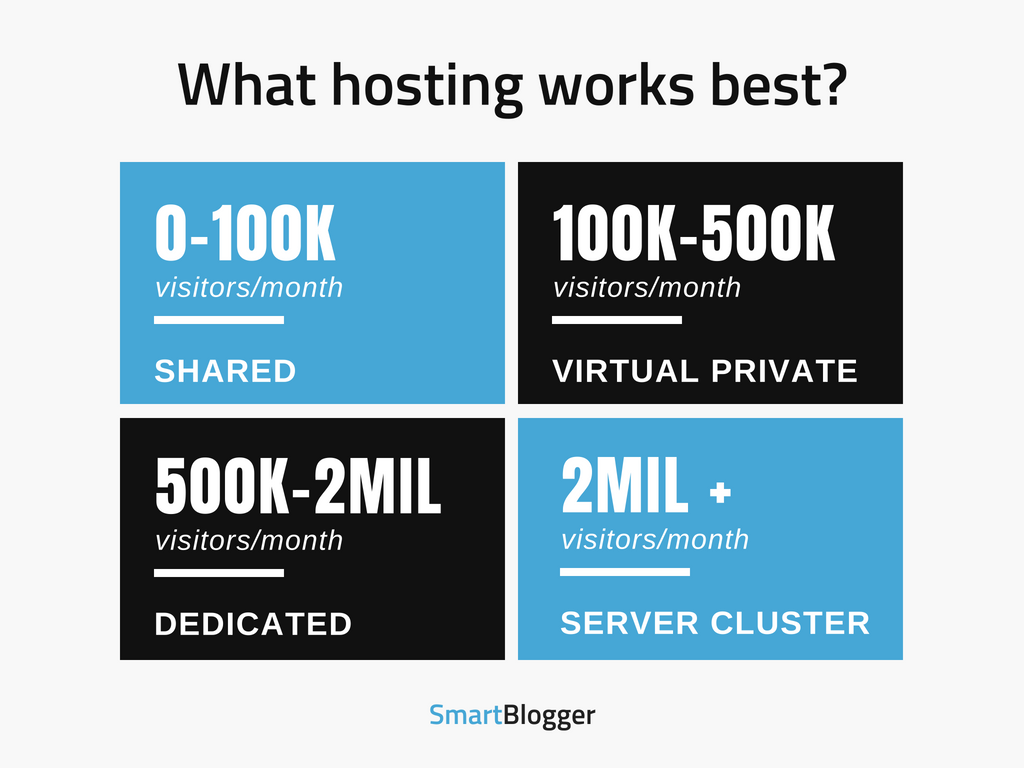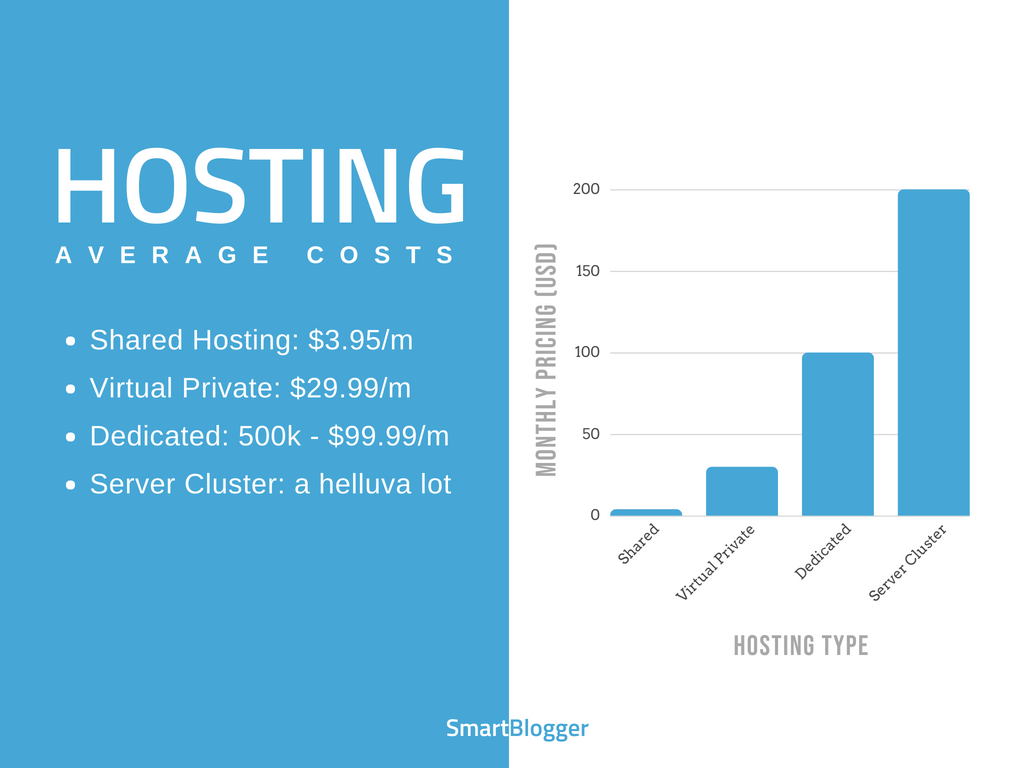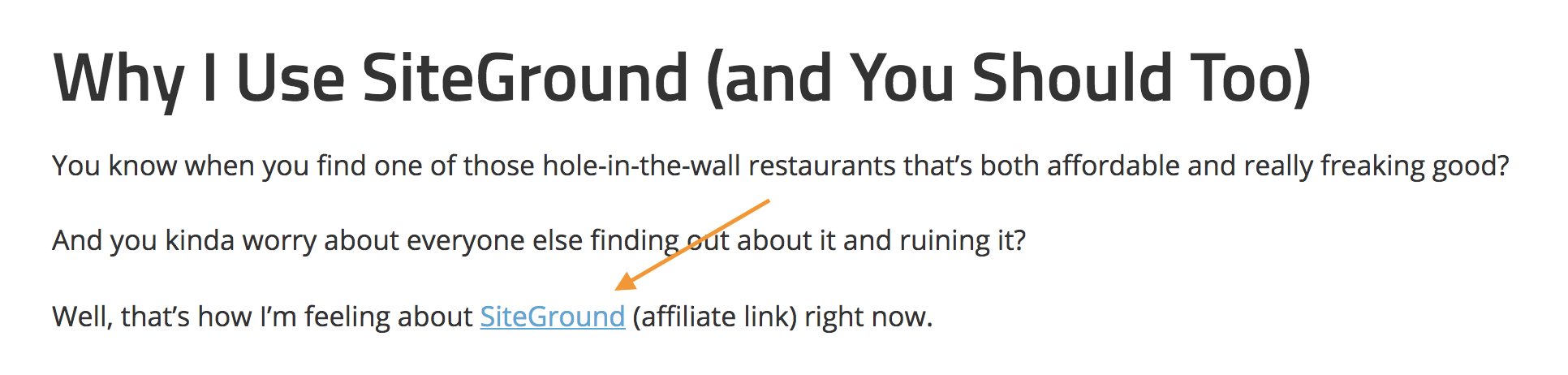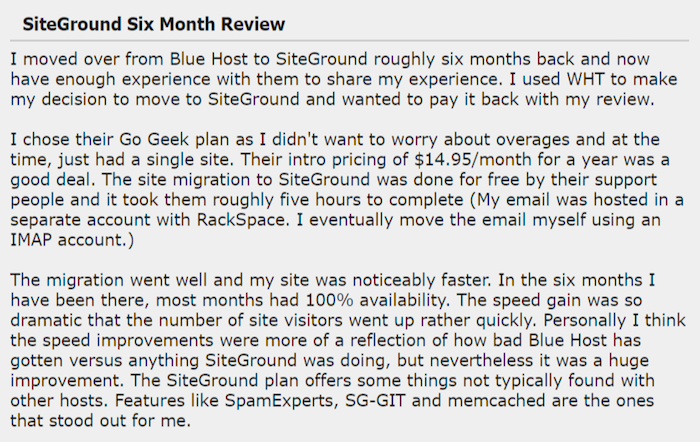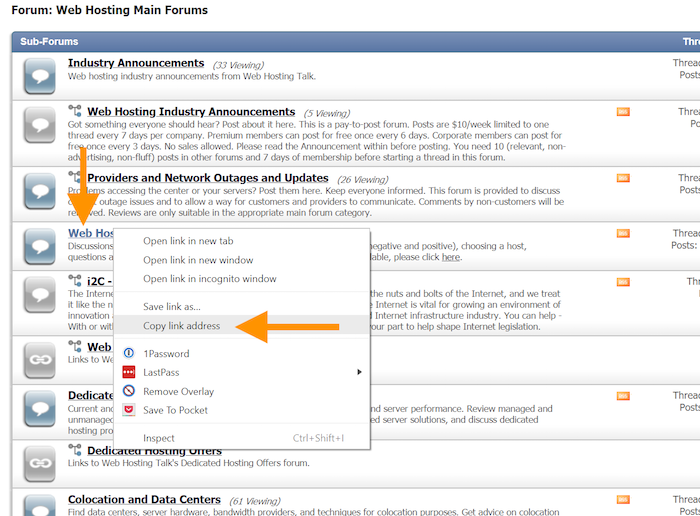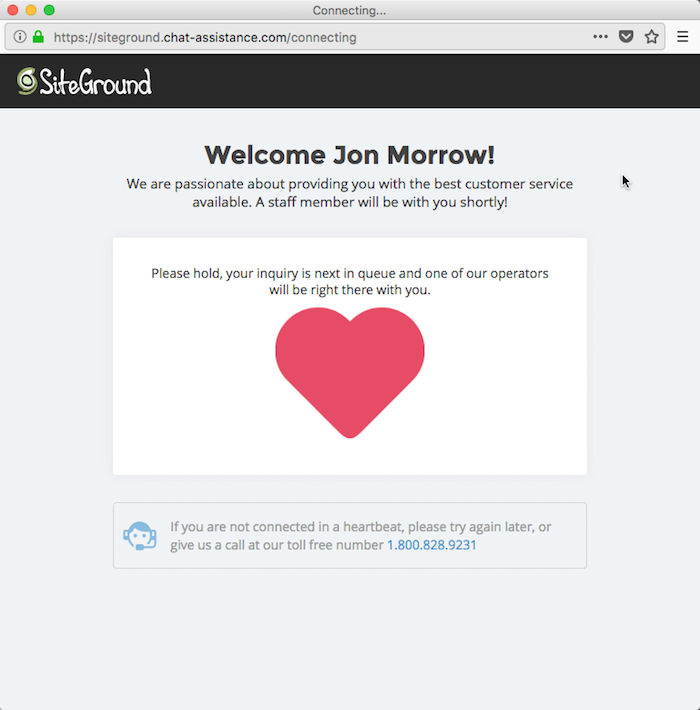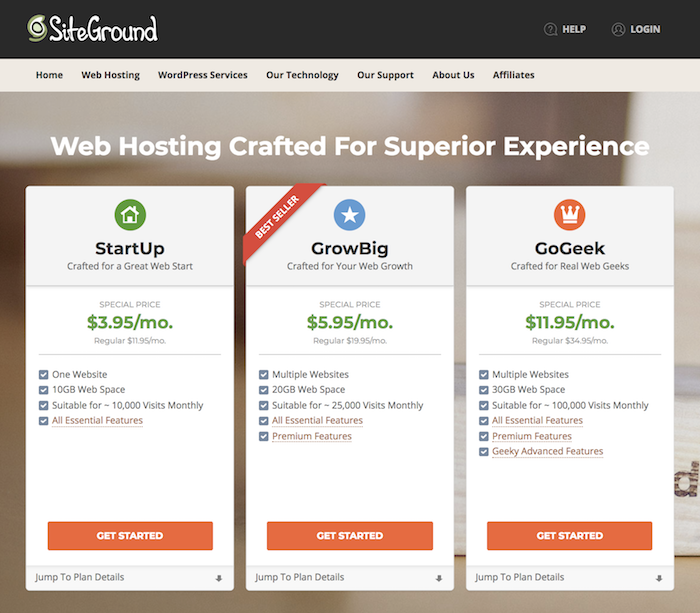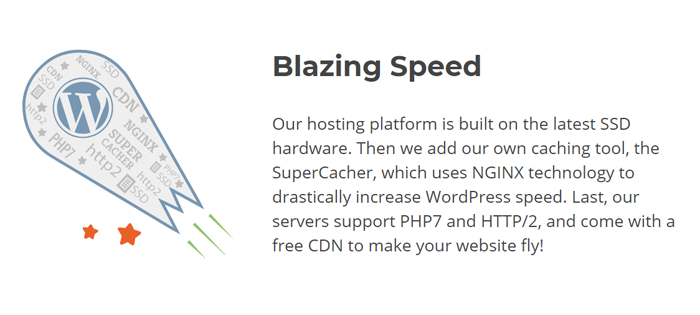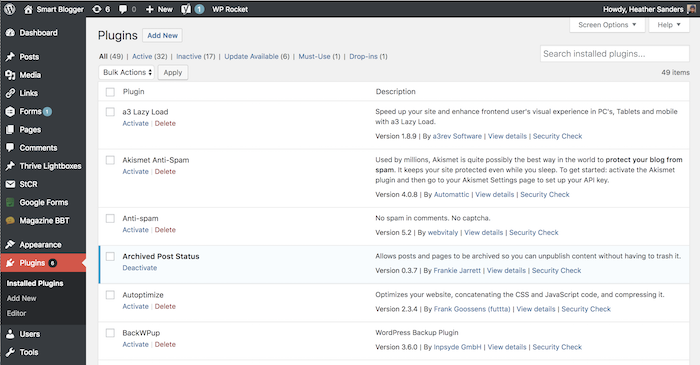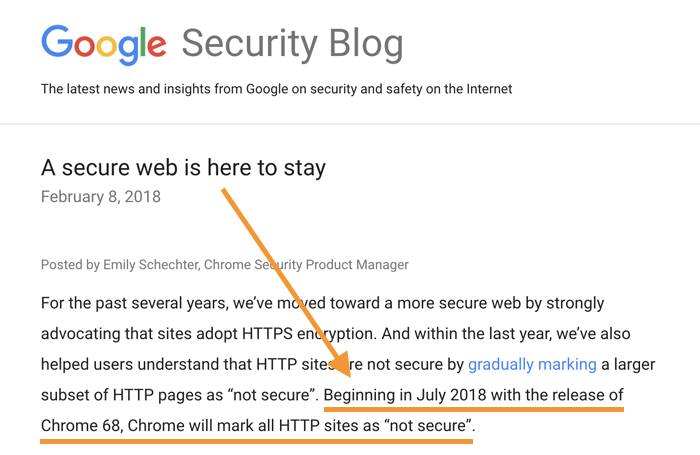Just when you thought you finally found your dream job, your hopes are deflated by two simple, intimidating words: “writing sample.”
You know the job is perfect for you. It feels like you were almost born for it.
And if you can just land this gig, your writing career will take off like you’ve always dreamed!
But you don’t have any writing samples. Even worse, you’re not exactly sure how to go about creating one.
Let’s do something about that, shall we?
This guide will show you how to craft the perfect writing sample. By the time you’re finished reading, you’ll have everything you need to land your dream job.
We’ll start with the basics…
What is a Writing Sample?
A writing sample is a document you submit when applying for jobs requiring a significant amount of writing or communication skills.
In a cover letter, applicants share their skills and experience to describe why they deserve the job. In a writing sample, candidates demonstrate those skills.
The type of writing sample you create will depend upon the job you want. If you want to be a freelance writer, you’ll have to create sample articles. If you want to enter graduate school, you’ll have to create a writing sample on a topic in your chosen field. And if you want a job in public relations, you’ll have to create a sample press release. (And so on.)
Whatever you’re applying for, to create a job-winning writing sample you’ll need a deeper understanding of the purpose of writing samples.
Note: While this guide focuses mainly on creating writing samples to
win freelance writing jobs, the same process can be adapted to create samples for any job.
What’s the Purpose of a Writing Sample?
While you know you’re good enough to do the job you’re chasing, your prospective employer can’t just take your word for it. They need proof before they bring you in for a job interview (whether it’s a Zoom interview or something in-person).
That’s where writing samples come in.
Think of a writing sample as a trial run. Hiring managers will use your writing sample to evaluate your writing ability and see if you have what it takes.
Specifically, they’ll be evaluating the following:
Attention to Detail
First and foremost, your writing sample should have zero typos, syntax, or grammar mistakes. Zero!
Simple mistakes convey a lack of attention to detail. And hiring managers will assume you’ll make the same mistakes if they give you the job.
But job ads will also tell you what they expect of your writing sample with regard to topics, style, tone, format, etc.
Many writers, in the rush to end their job search, overlook some of these details. That’s why so many fail.
Be sure to read the job ad carefully, make a list of all requirements, and double check for errors.
Writing Style and Tone
All publications have a general writing style and tone. Hiring managers want to know if you understand it and can match it.
Some publications will want you to take complex subject matter and explain it in a casual, easy-to-understand way for average readers.
Publications with a more educated, professional audience — scientific publications, for example — may expect you to use complex terms and concepts relevant to their industry.
If an official style guide isn’t available, check out the content they’ve already published. By mimicking what you find, you’ll have a leg up on your competitors.
Grasp of Their Subject Matter
Many applicants will say they understand a topic. But writing samples don’t lie.
A big reason employers ask for writing samples is to see if you actually know what you’re talking about. If you don’t, your writing will expose you.
Good writing samples should demonstrate you understand the subject matter and can write about it clearly and accurately.
Grasp of Best Practices
Whether you’re writing news articles, email copy, press releases, or research papers, there are general best practices employers will want you to know.
For example, if you’re applying for a job as a blog article writer, employers will expect you to know on-page SEO.
If the job is for Facebook ad creation, you should know the ins and outs of creating optimized Facebook ads.
Luckily, most of this information can be found with a simple Google search ([Type Of Content] + best practices).
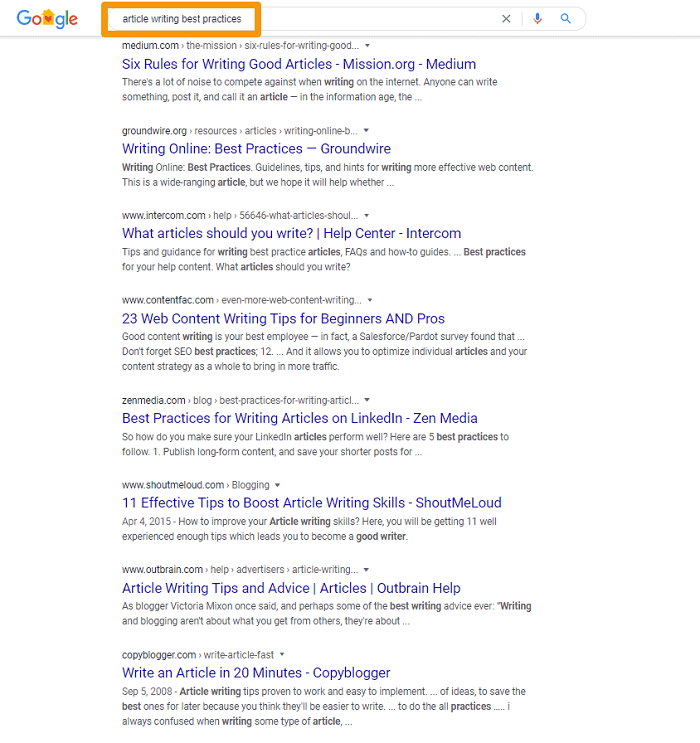
Ability to Do the Job
The best thing about writing samples is they have the potential to overrule all other evaluation criteria.
Job ads often list many “requirements” that don’t actually matter. They may “require” 5+ years of work experience, a Bachelor’s Degree in a specific field of study, or creative writing experience.
While some employers are sticklers for these requirements, many know that, at the end of the day, none of it really matters. Smart employers really only care about one thing: can you do the job?
Your writing sample is your opportunity to demonstrate you can.
How to Create a Perfect Writing Sample
A good writing sample will meet all of the criteria above.
But a perfect writing sample is one that’s so good the hiring manager will want to publish it.
Creating a perfect writing sample requires a change of mindset. Don’t see yourself as an applicant creating a writing sample. Pretend you already have the job and you’re creating a piece they’ve assigned to you.
To do so, you’ll have to employ a strategic process for creating a writing sample that’s perfect for them and their audience.
Let’s get started…
Step 1: Study the Job Ad to Identify Key Criteria
Almost everything you need to know about creating a job-winning writing sample can be found in the job ad itself.
That’s why it’s important to read the job ad thoroughly and make note of the specific criteria they’re looking for in a candidate.
Criteria #1: Topic(s)
It should go without saying, but your writing sample should be on-topic. For example, if you’re applying to a health blog, your sample should be on a health-related topic.
But look out for any other indications of the type of content the prospective employer wants.
Some ads will mention specific subtopics they’re interested in. In the screenshot below, the financial blog mentions they want content that focuses on “best practices with credit cards, money management, and investing.”
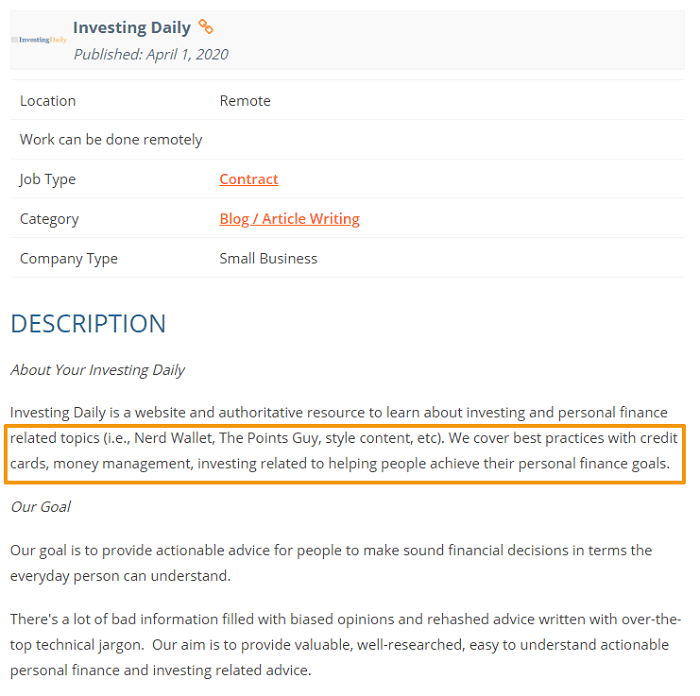
Some ads will get even more specific and describe specific headlines or article ideas that they want. The more specific, the better.
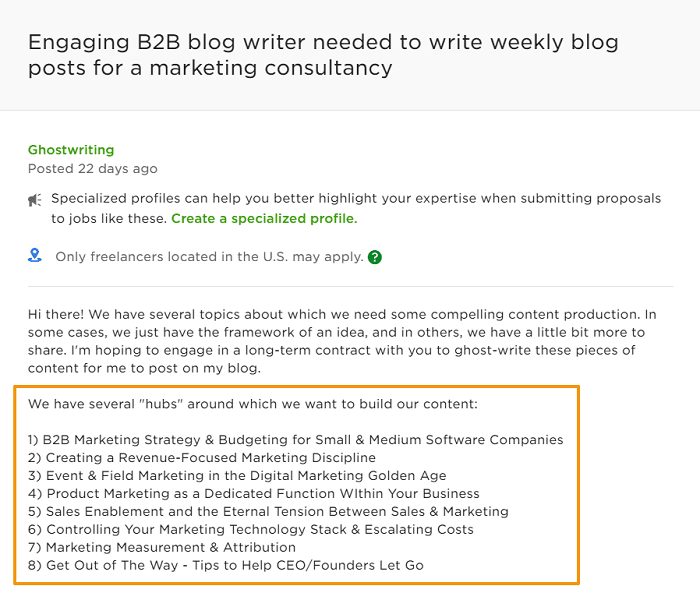
If the ad gives you topics or subtopics, use them to create your writing sample.
Criteria #2: The Target Audience
Most job ads will tell you who their target audience is. And as a writer, you’ll need to understand their target audience to create good content for them.
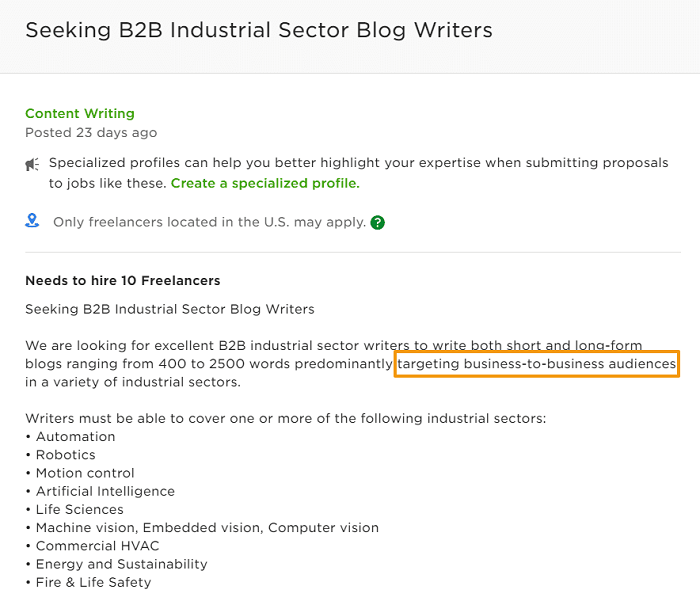
Make note of the audience they’re targeting and do some research to understand their problems, goals, and the type of content they love to read.
You can learn more about their audience by:
- Studying the employer’s website and social media.
- Studying the websites and social media of their competitors.
- Researching industry reports about their audience.
- Studying online communities where their audience hangs out.
I once wrote an article for a client that sold marketing software to B2B companies. To understand their audience, I read reports on B2B marketing to learn about their challenges and goals, then used that info to create my article.
Criteria #3: Writing Style
Job ads often use certain keywords to describe their writing style and tone. Words like: authoritative, actionable, casual, practical, etc.
Create a list of keywords that describe their writing style (usually no more than 2-5) and use it as a guide when creating your sample.
For example, the job ad below asks for writing that’s “actionable” and “easy to understand” twice. It also provides examples of other blogs whose writing style they want to emulate.
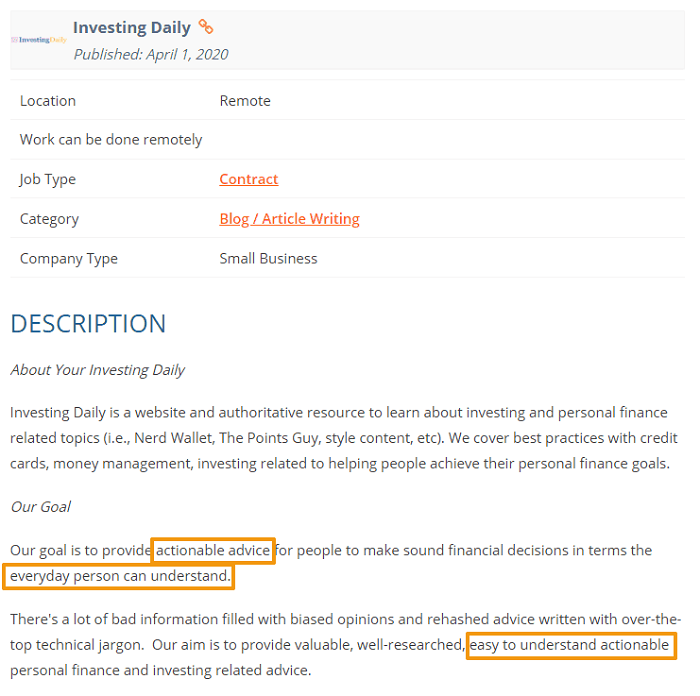
Criteria #4: Length
Almost every job ad will describe a word count for the content they want you to create.
Sometimes it’s a direct number (2,000 words), sometimes it’s a range (1,000 – 1,500 words).
Your writing sample should be no longer than what they ask for. Employers aren’t impressed by your ability to write long pieces. They want to know you can write to their exact specifications.
Criteria #5: Format
Many job ads will describe frameworks for the type of content they publish.
Some will mention they publish “list posts”, “how to’s”, and “X vs Y” articles.
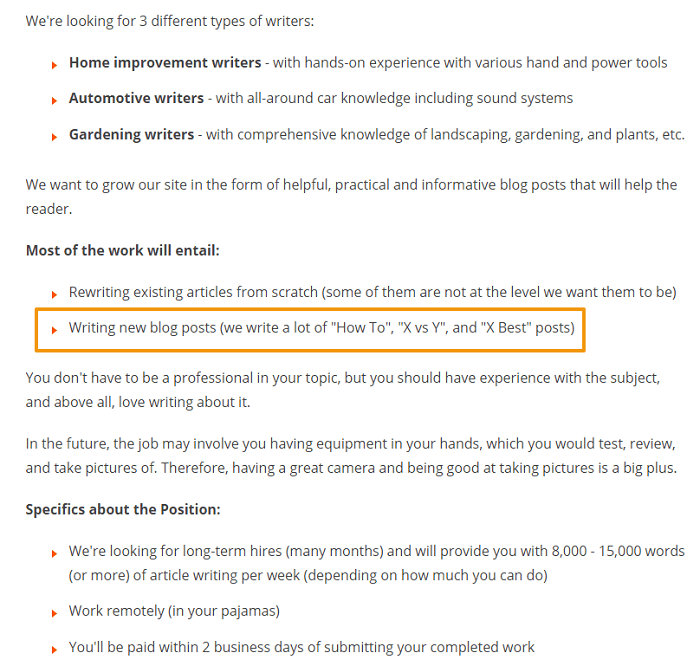
Others will give more information as to the framework of their headlines, like “best ___” or “product roundups.”
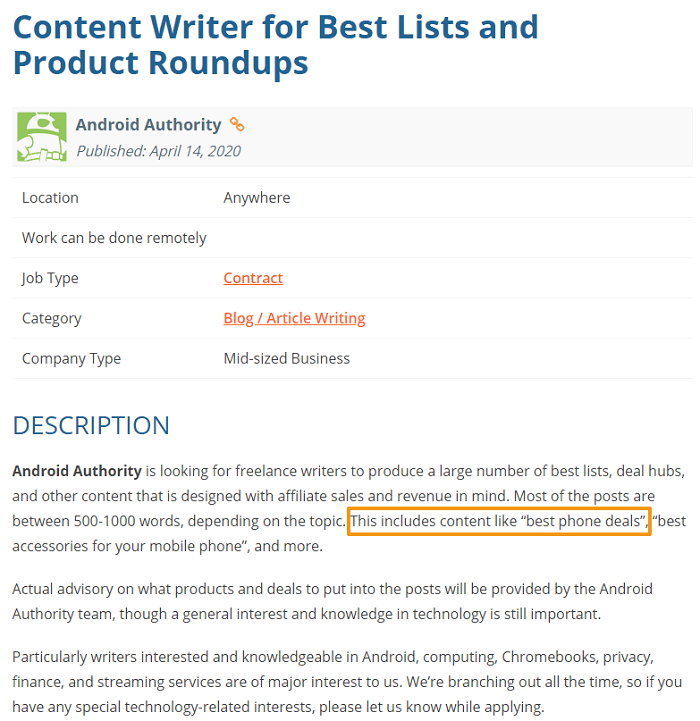
Your writing sample should follow the format they request.
Criteria #6: Employer Goals
At the end of the day, every business that hires writers does so to achieve a business objective.
They’re not simply trying to publish your beautiful prose. They want results.
To increase your odds of getting the job, create a writing sample that has the potential to help them achieve their objectives.
Doing so demonstrates that you’re not just a good writer who can produce copy on demand, you’re also good for business.
So, study the job ad and identify any business goals that are explicitly stated.
Generally, employers will have one of two goals:
1st Employer Goal: Traffic
Some businesses operate on a traffic-based model. That means they generate money from ad-revenue and need to send lots of traffic to their site.
These businesses include entertainment, lifestyle, and news blogs, or businesses that sell low-cost products.
To appeal to these types of businesses, you should create a writing sample that’s aimed at generating high traffic:
- Target high-traffic keywords.
- Use tools like BuzzSumo to identify related topics that are popular on social media.
- Identify the most popular content on their site and model it.
- Use high-traffic frameworks: how to’s; list posts; round-ups.
- Incorporate shareable images (charts, graphics, quotes, etc.).
- Create content that influencers will want to share.
2nd Employer Goal: Leads
Some businesses operate on a lead-based model. That means their main goal is to drive traffic that converts into leads that they can nurture into sales.
Companies that sell consulting, courses, b2b, and high-cost products depend on leads to function.
To appeal to these types of businesses, you should create a sample that is aimed at generating leads.
- Target keywords that show commercial intent.
- Check for lead magnets on their site and reverse-engineer content ideas from them. You can link to their lead magnet in your article or include a CTA for it at the end.
- Reverse-engineer your writing sample from their product or service. For example, create a how-to guide that describes how to achieve a desired result with their product.
Step 2: Brainstorm Ideas for Your Writing Sample
Now that you’ve outlined the key criteria, you can start to brainstorm topics for your writing sample.
The goal of brainstorming is to come up with as many ideas as possible. Empty your brain on the page and, for now, don’t worry about the quality of your ideas.
If you censor yourself or focus too much on quality, your brain will clam up and stop producing ideas.
In the next step, we’ll discuss how to eliminate bad ideas and pair your list down. You’ll also likely find many of your ideas are repetitive or can be combined with other ideas. But for now, focus on quantity, not quality.
However, don’t just try to come up with ideas out of thin air. The key to good brainstorming sessions is to use questions and topics as a springboard for your ideation.
In my experience, the best way to brainstorm writing sample ideas is to:
- Set a time limit (say, 30 minutes or more) and don’t stop brainstorming until the time expires.
- Use the criteria you’ve collected as a springboard to brainstorm as many ideas as possible.
Brainstorm #1: Topics
From the job ad, we identified topics the employer wants to cover on their blog. Write those topics down on the top of your paper (or document). All of your ideas should center around these topics.
Brainstorm #2: Audience
What questions might the target audience have about these topics? What pain points do they suffer from with regard to the topics? And what goals do they have with regard to those topics?
Take some time to answer those questions. They will provide great subjects and/or information to include in your writing sample.
If need be, do some research on sites like Quora and Reddit to find out what the target readers are thinking.
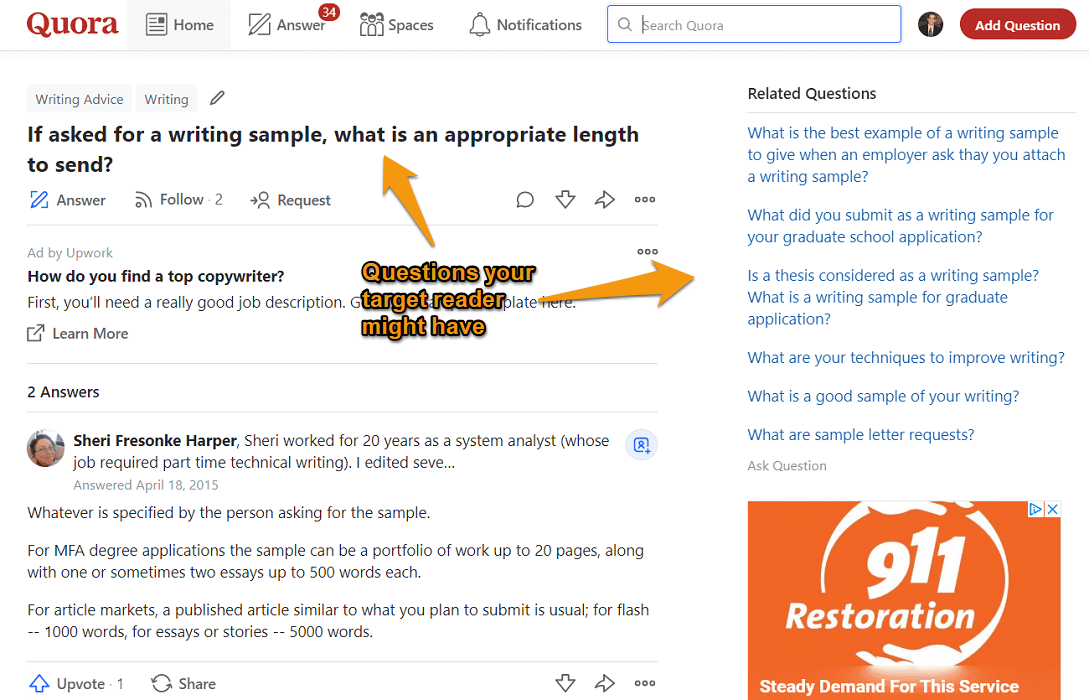
Brainstorm #3: Format
Next, try to fit the answers to those questions into one of the formats listed in the job ad.
If the job ad mentions they want “How To” articles, try to create a headline in the “How To” format that focuses on each of the answers.
If they want “product roundups”, brainstorm ideas that focus on different products related to the target audience.
For example:
- “Top 10 Tools To Avoid [Pain Point]”
- “The 7 Best Tools To Help You Achieve [Desired Goal]”
Brainstorm #4: Employer Goals
You can also brainstorm ideas based on the goals of your prospective employer.
Try to come up with ideas that fit the topics and formats listed in the job ad while also serving the employer’s business model.
Traffic-Based Goals:
- Find some high volume keywords related to the topics mentioned in the job ad. Use them to brainstorm ideas for samples.
- Brainstorm ideas based off of the most popular content on their site. What did their popular content fail to cover? How can you go into greater depth than they did? Is there a part of their content that you can expand upon?
- Brainstorm ideas for Expert Round-Up Posts that influencers will want to share.
Lead-Based Goals:
- Go to the employer’s website and find their lead magnets. Is there a section of their lead magnet that you can expand upon in greater detail? Is there an overarching topic you can write about that will allow you to link to their lead magnet?
- Find some keywords related to the topics mentioned in the job ad that show commercial intent. Use them to brainstorm ideas for samples.
- Reverse-engineer ideas from their product or service. For example, create a how-to guide that describes how to achieve a desired result with their product.
Step 3: Select One of Your Ideas
Now that you have a gigantic list of ideas, it’s time to pick one.
Start by pairing down your list to the top ideas. Eliminate any ideas you feel are repetitive, incomplete, or low-quality. Combine similar ideas that can be included in one piece.
Try to narrow your list down to the 5-10 best ideas.
Then step away from your list for a few hours so you can return to it with fresh eyes.
When you return, pick the best idea by asking:
- Which idea makes me most excited?
- Of my ideas, which one meets the most of the criteria outlined in the job ad?
- Which idea do I think will best satisfy the employers expectations?
That should be enough to help you select an idea to write. If you’re still having trouble deciding, it probably means they’re all good ideas and you can just pick any one of them.
Step 4: Find Models To Emulate
Congratulations! You have your idea for your writing sample.
Now it’s time to find models you can use for inspiration.
You should try to find at least 1-3 models that are in your writing niche and match the job description in style, tone, target audience, topic, format, and length.
You can use these models as inspiration for your writing sample. Include the best parts of the models in your writing sample, and use them as a guide to match the required writing style.
How do you find models?
First, try Googling your subject. Check out each result to see if it’s a good enough model for your writing sample.
You can also enter your subject into tools like BuzzSumo and Ubersuggest. Not only will they produce articles on your topic, they’ll also give you data about how popular they are on social media.
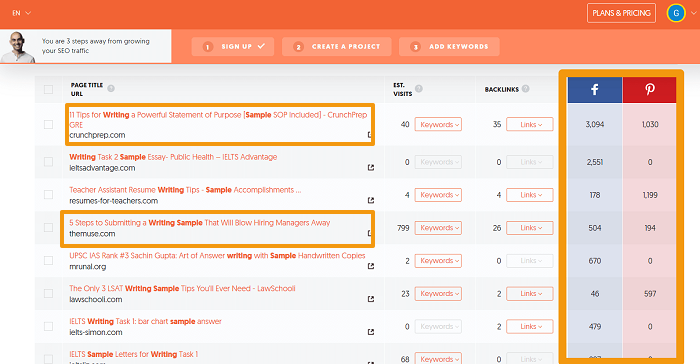
The screenshot above shows Ubersuggest results for the keyword “writing samples.” For an article about creating writing samples, the first and fourth results would likely make good models. Unlike the other results, those two articles are on topic, they have great headlines, and they were popular on social media (suggesting readers liked them).
Step 5: Outline & Write Your Idea
Now comes the fun part. It’s time to create your writing sample.
Before you begin outlining, start by answering 8 important questions that will guide you during the writing process:
- Who is your target reader?
- How does your target reader feel about this subject?
- How do you want them to feel about it when they’re done reading?
- What questions or topics must you cover?
- What questions or topics do similar articles cover?
- Are there examples and data can you use to bolster your points?
- What can you borrow from your models to include in your sample?
- What are the models missing you can include in your sample to make it better?
Answering these questions will make outlining and writing your sample much easier. More importantly, it will make the final product much better.
A full explanation of the outlining and writing process is too comprehensive to include in this guide. Luckily, Smart Blogger already published the ultimate guide to creating a blog post that includes everything you’ll need to create a stellar rough draft. Use it to walk you through the process.
If you’re creating some other type of content like email copy or Facebook ads, then try running a Google search to find a good guide (like this guide to creating marketing emails from HubSpot or this guide to creating Facebook ads from WordStream)
One more tip: the process of outlining and writing a rough draft is similar to brainstorming ideas for your sample — for now, don’t edit yourself or focus on quality.
The goal is to get all of your ideas down on the page, even if it’s sloppy. You can polish it up in the editing process.
Step 6: Edit Your Writing Sample
Of all the writing skills and activities that go into freelance writing, editing is one of top dogs.
Editing is where decent writing becomes great writing. And while you’ll develop your own process as you progress, you can use this 5-Round formula to take your writing sample to the next level.
Round 1: Edit the Content
- Supercharge It: Identify any places where you can add more info, data, or examples to improve your points.
- Say It Straight: Identify any sections that are unclear or confusing and refine them.
- Go Pro: Identify any sections where you sound like a newbie and figure out how to improve them.
- Carve It Up: Eliminate any repetitive or unnecessary info.
Round 2: Edit for Writing Quality
Round 3: Ensure it Meets the Job Ad Criteria
- Be Topical: Is it on topic? Does it properly address the topic?
- Trim It Down: Does it meet the required length?
- Maintain Proper Form: Is it in one of the employer’s preferred formats? Does the article consistently satisfy the format?
- Add Value: Will the target audience find this valuable? If not, how can you make it more valuable?
Round 4: Optimize for Best Practices
- Help Google Out: Is it optimized for SEO?
- Remember The Fundamentals: Does it meet all of the best practices of the format/framework?
- Make It Pretty: What images can you incorporate to make it more visually appealing and engaging?
- Build A Connection: Does the introduction connect with the reader?
- Inspire Action: Does the conclusion inspire the reader to take action?
Round 5: Polish to Perfection
Step away from the article for a day (if time permits), then return to it with fresh eyes and:
- Spot The Problems: Find any problematic areas to improve.
- Shine It Up Real Nice: How can you make it shine? Is there any way to make your sample extra special?
- The Critical Question: Give your sample one last read and ask: is this an example of my best writing?
How to Deliver Your Writing Sample
You did it!
Take a moment to give yourself a big ‘ole pat on the back. You created the perfect writing sample.
…well, almost perfect.
Remember, creating a perfect writing sample isn’t just about showing off your writing skills. It’s about creating a writing sample the hiring manager can envision publishing on their website.
To truly give them that vision, you’ll need to go one step further. You’ll need to deliver the sample in a format that helps the hiring manager visualize what it’ll look like when they hire you.
For article writers, it means publishing your article on free blogging platform like:

If you’re creating some other type of content, try to figure out how you can deliver it in a realistic format. For example, you could create a Facebook ad in Facebook (without launching it) and take a screenshot of the preview.

Taking this extra step can go a long way towards winning the job. It enables the hiring manager to better visualize your sample on their site. It shows you put in extra effort and attention to detail. And it helps you stand out among the competition.
Other Key Considerations
1. How to Complete Your Sample Quickly
Creating the perfect writing sample takes time. And you should invest as much time as you possibly can to make your writing sample shine.
But you don’t want to take too much time and risk losing the job to another writer.
So how long should you spend creating your writing sample? And how can you ensure you complete it quickly enough to still make the job application deadline?
It depends on two factors:
- How recently was the job ad posted? Is there a due date for job applications?
- How much time can you spend working on your writing sample each day?
First, you have to figure out how much time you have.
If the job ad gives a due date, then you should aim to get it done a few days before that date (give yourself some leeway).
If the job ad doesn’t provide a due date, then check when the job was posted. The more recently the job was posted, the more time you have to work on your sample.
According to a 2015 report from Indeed and the Centre for Economic and Business Research, 43% of job openings are filled within 30 days of posting a job ad. Though it’s not a bulletproof system, use Indeed’s research as a guide and aim to submit your sample at least 1 week before the 30-day deadline.
So if the job ad was posted 7 days before you begin, and you want to finish 1 week before the 30-day deadline, then you have 16 days to complete and submit your application.
Next, determine how much time you can spend on your writing sample daily. Then schedule each of the 6 steps into that allotted time.
2. What to Do if You Hate Your Writing Sample
In the beginning, you were excited to get to work.
You did all the required research. You picked a topic that would impress the hiring manager. And your excitement grew as you completed your outline.
But as you near completion, the original sheen wears off. And the excitement gets replaced with a feeling of dread…
Your writing sample sucks.
You just know the hiring manager will read it, laugh at it, and throw you into their “never hire” file.
What should you do now?
Luckily, there’s only one answer — finish your rough draft and edit the crap out of it.
First of all, your writing sample doesn’t suck. In fact, it’s probably much better than you think.
You only think it sucks because you’re nervous about getting the job and filled with insecurity. You’ve also read your sample so many times that you’ve become overexposed to it.
This is completely normal. In fact, it’s happened to me several times when writing this guide.
While you may be tempted to start over again on a new writing sample, chances are the same thing will happen: your nerves will get to you again and you’ll question the quality of your work.
Even worse, you’ll have less time to complete your sample, which will only make your nerves worse. You may end up missing the deadline or abandoning the job altogether.
The truth is, the writing sample you have is probably good enough to get the job. And all writing improves with editing.
Just finish and submit what you started.
Remember, you miss 100% of the shots you don’t take. You might not get the job with the sample you have now; but you DEFINITELY won’t get the job if you submit nothing.
You Now Know How to Write a Perfect Writing Sample. Time to Go Get That Job!
Creating a writing sample is a nerve-wracking endeavor.
Between the hard work that’s required and the insecurity it produces, it can seem like an impossible task.
But with the approach I’ve just outlined, you can create a perfect writing sample that’ll impress any hiring manager.
Imagine how great it will feel to wake up one morning, check your inbox, and read those wonderful words: “We’d like to interview you.”
Imagine the validation and confidence you’ll feel knowing you have what it takes to do your dream job!
You don’t just have to imagine it. You can make it real. All you have to do is take the next step.
Study the job ad. Outline your key criteria. Follow the steps in this guide. And create the best damn writing sample they’ve ever read!
You can do this. Go get that job!
The post How to Craft the Perfect Writing Sample in 2020 (+ Examples) appeared first on Smart Blogger.
from
https://smartblogger.com/writing-sample/